- Print
- DarkLight
- PDF
Article summary
Did you find this summary helpful?
Thank you for your feedback!
- In Day View for the specific event date, click the “+Party” button.

- The +Party is used for walkups. It is not directly tied to any inventory and will not remove from inventory.
- A Popup window will now be displayed for you to enter all the guest information (party name, phone, email, amount and internal notes).
- Click the Save button in order to add the party to your reservation list for the day.
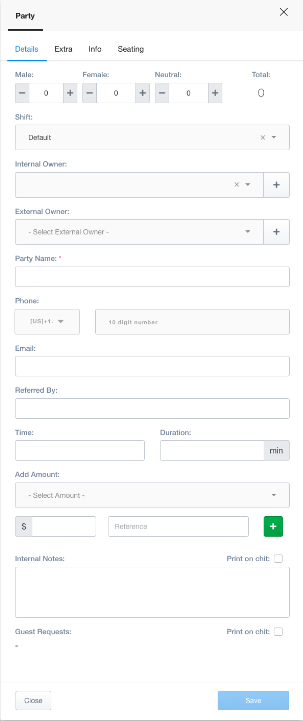
Was this article helpful?


