- Print
- DarkLight
- PDF
Article summary
Did you find this summary helpful?
Thank you for your feedback!
There is the ability to add reports to the dashboard for quick access.
Click on Reporting, then Reports on the Navigation menu.
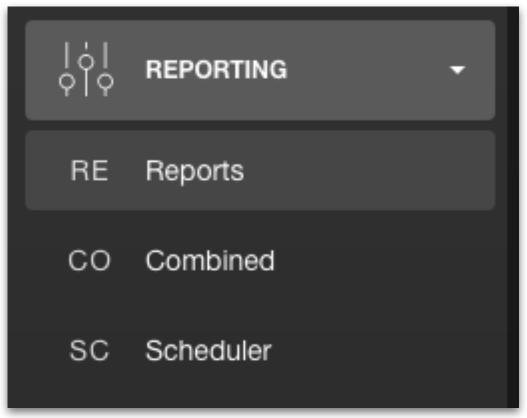
Choose the report you would like to add to dashboard. (We will use Booking Summary as our example.)
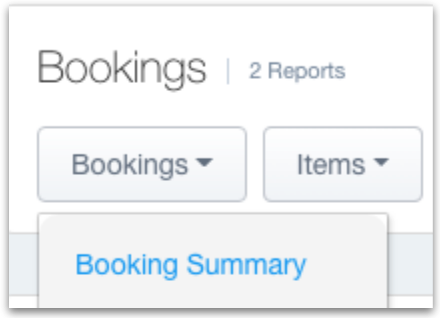
Click on the multi-box icon on the right side.
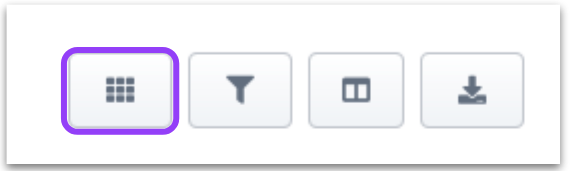
Choose your Report Name and then choose your report date(s).
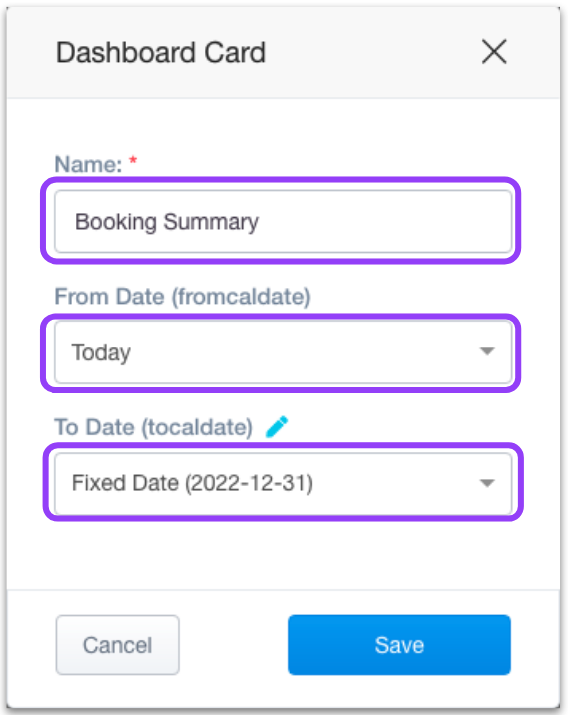
Click “Save”
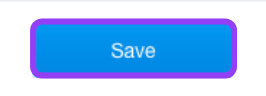
The quick link to the report will now be a card on your dashboard.
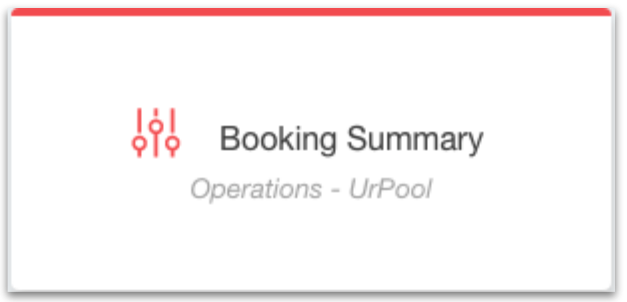
Was this article helpful?


