- Print
- DarkLight
- PDF
Approve a Request - UV Legacy
Article summary
Did you find this summary helpful?
Thank you for your feedback!
Choose the Venue.
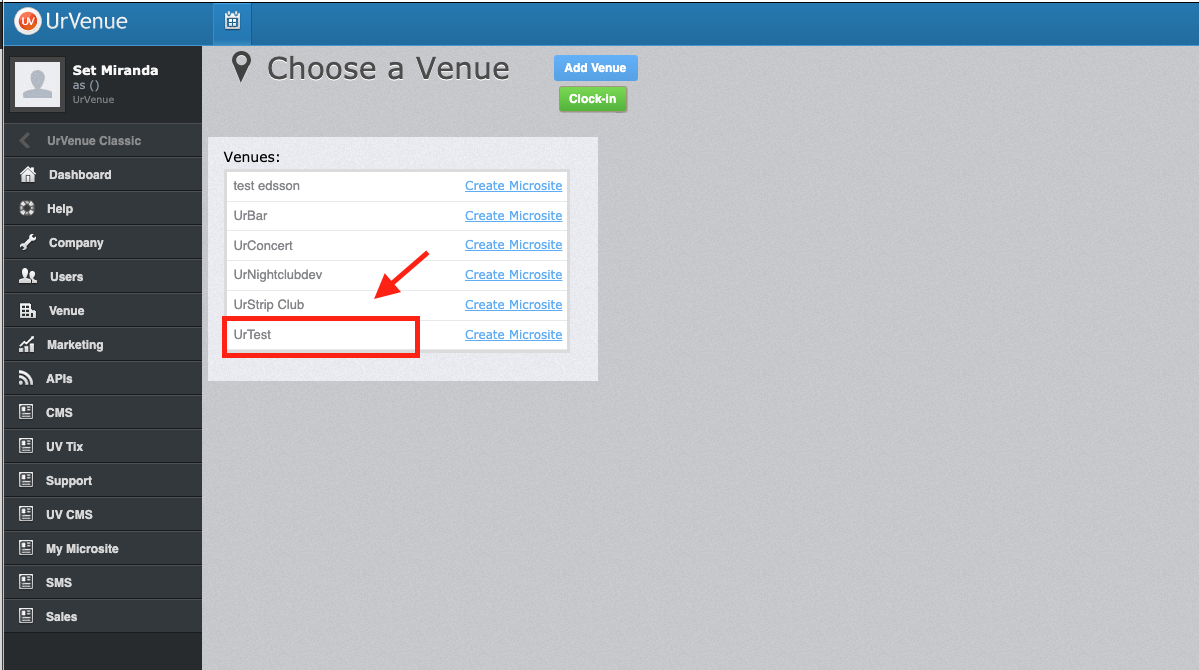
A calendar appears on the screen, choose the date you want.
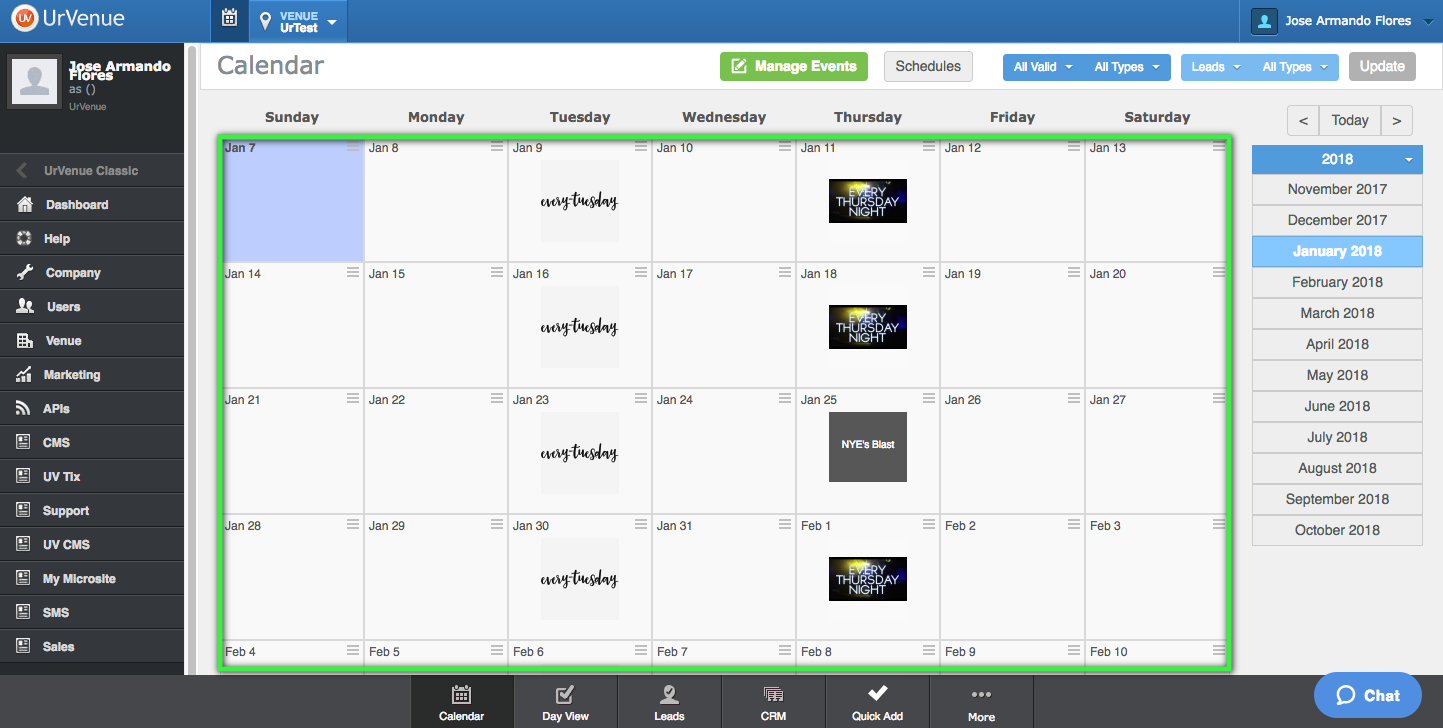
When the reservations comes up, you will see this bar:

- Click on the unassigned leads.
- You will be taken to a page with all of the unassigned reservations.
- Click on the blue icon next to each reservation.
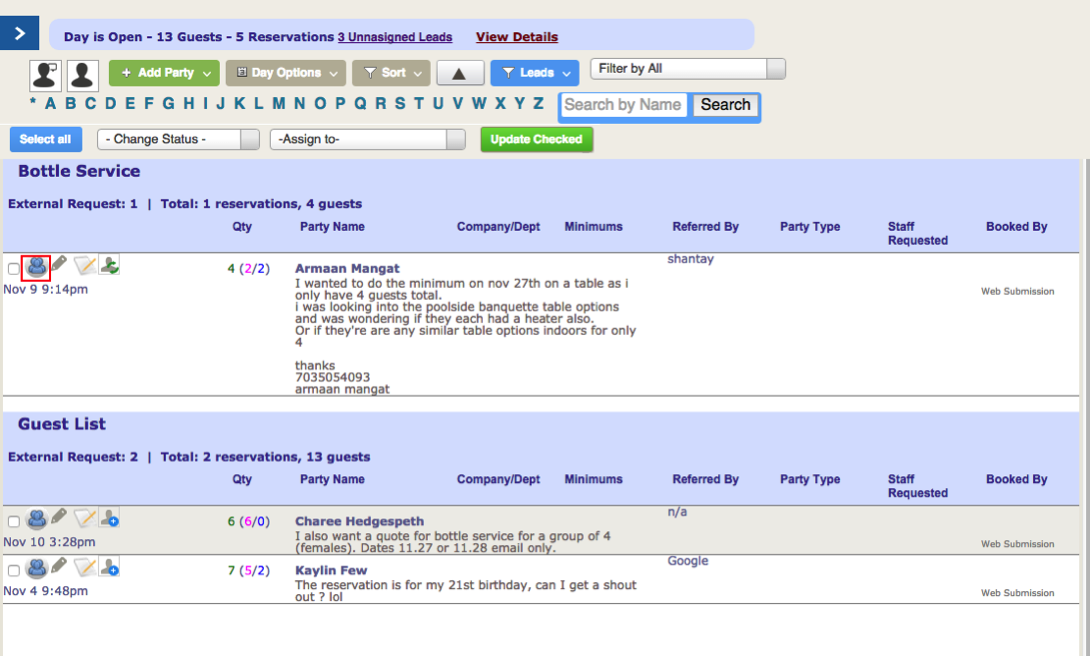
Change the status to approved and assign an owner.

The reservation will automatically save and take you to the Day View.
Was this article helpful?


