- Print
- DarkLight
- PDF
Article summary
Did you find this summary helpful?
Thank you for your feedback!
On the current Day View, you will see various columns regarding the booking. Each column may be sorted as necessary as show in the Listing Filters.
The data in these columns are necessary for quick read information as necessary. To edit the booking click on any line and follow the Edit Booking article.
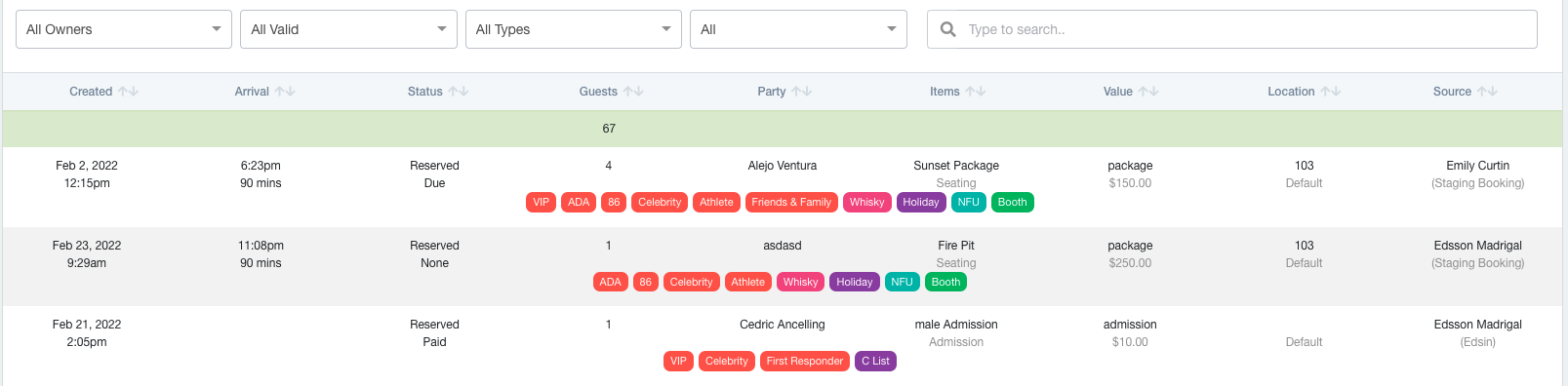
- Created - Date and time of booking creation (useful to sort first in/first out if necessary)
- Arrival - If guest has already arrived, what time did they check in?
- Status - Current status of booking (paid, unpaid, due, etc)
- Guests - Number of guests in the booking party
- Party - Name of reservation
- Items - Current type of seat or ticket (packages, booth, GA, etc)
- Value - Amount of the package/ticket
- Location - If guest has been admitted, what area they are sitting or will be sitting in.
- Source - Creator of the booking
- CRM Tag - Quick information regarding guest (VIP, Celebrity, Booth, Honeymoon, etc)
Was this article helpful?


