- Print
- DarkLight
- PDF
Browse Venues and Inventory
Article summary
Did you find this summary helpful?
Thank you for your feedback!
From the Itinerary Builder, select the date on the booking calendar
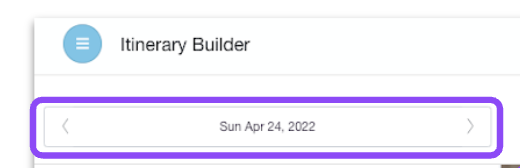
Select the Venue from the list of Venues/Outlets or click on the Venue picture.
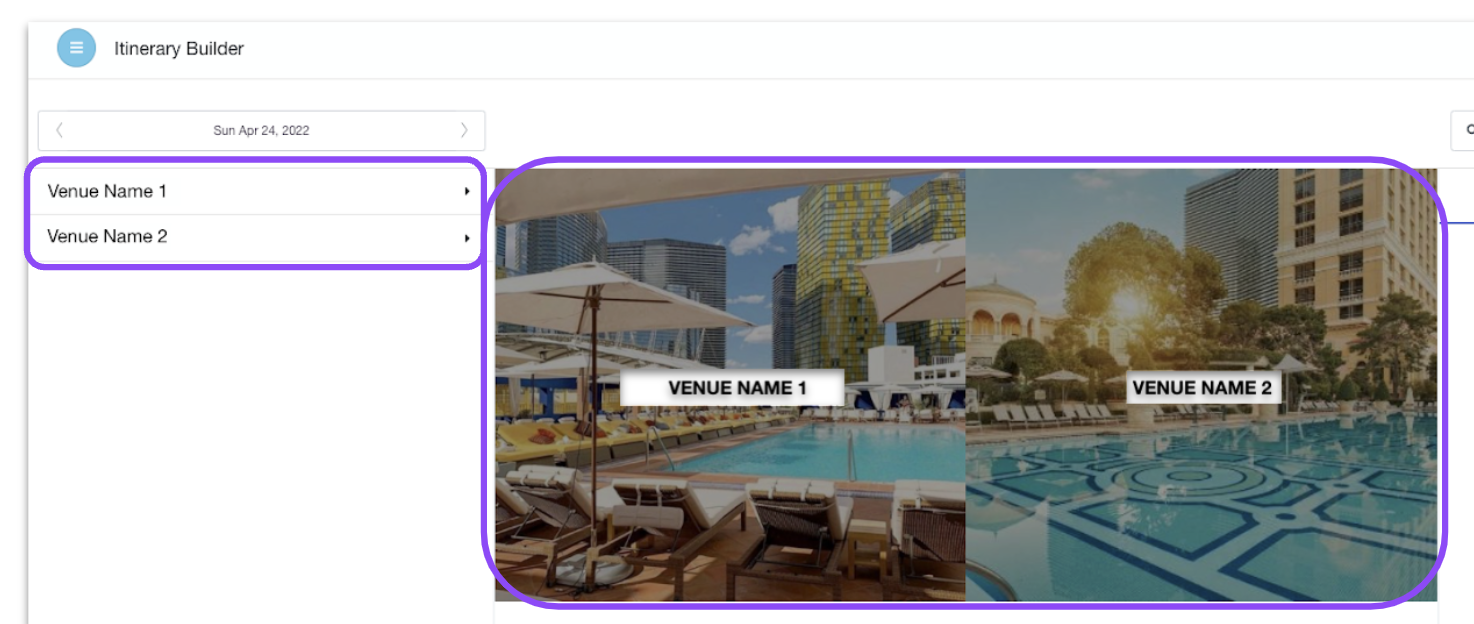
Once you have chosen your venue, you will now see the options available from the drop down menu.
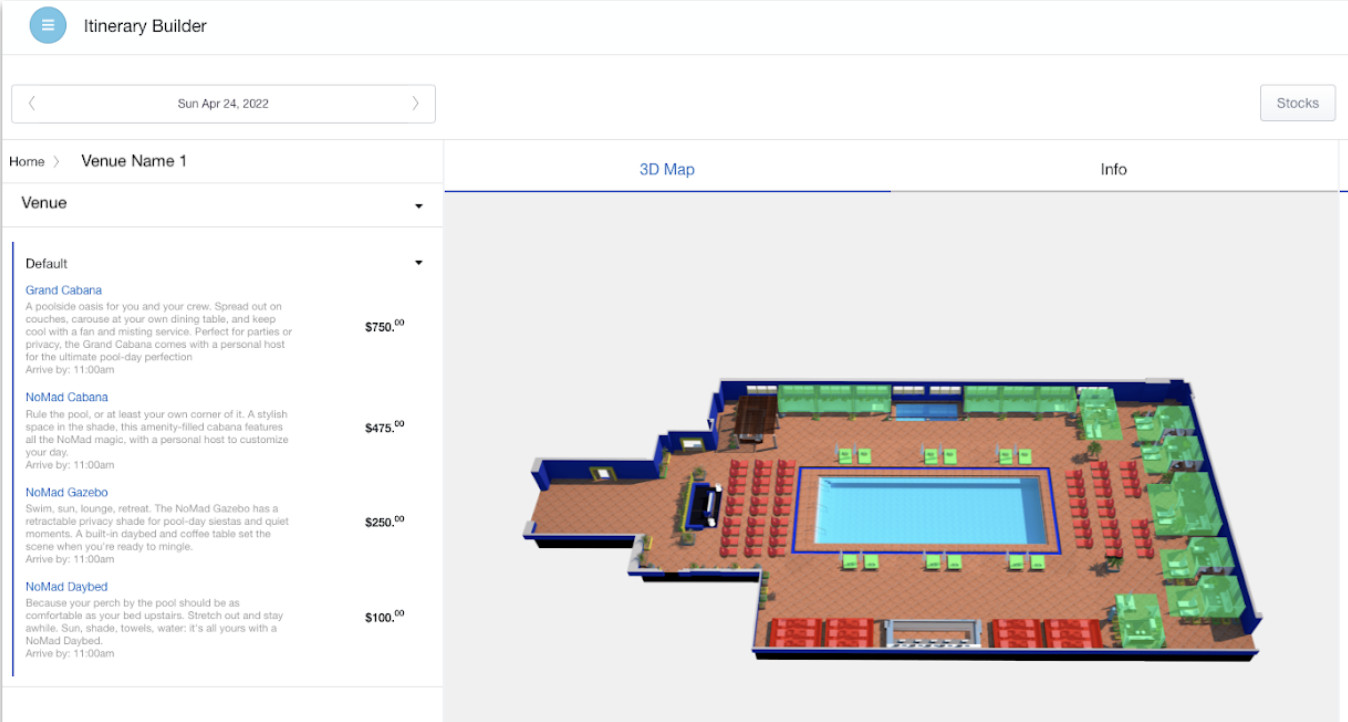
You can also choose an option directly from the map by highlighting and clicking on the selection (it will turn to blue).
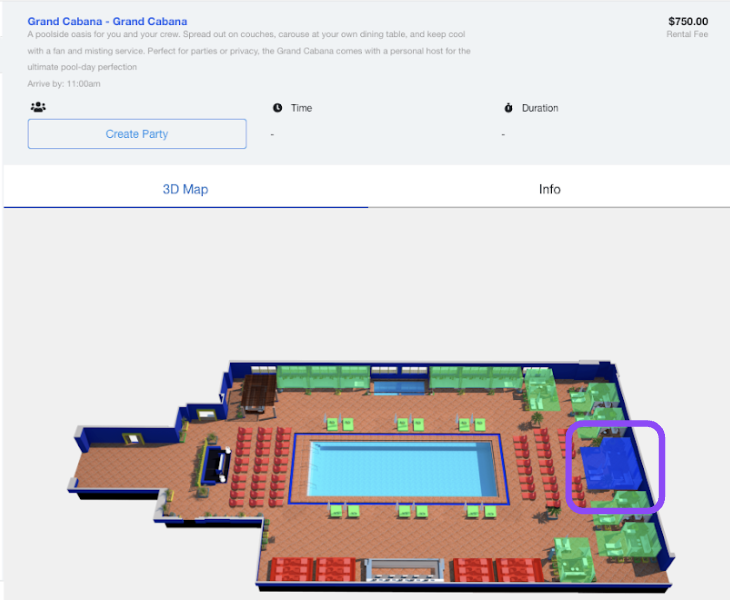
You can also find more information about the venue by click on the Info Tab.
This will give you information such as
- Venue Name
- Address
- Phone #
- Hours of Operation
- Pictures
- And More
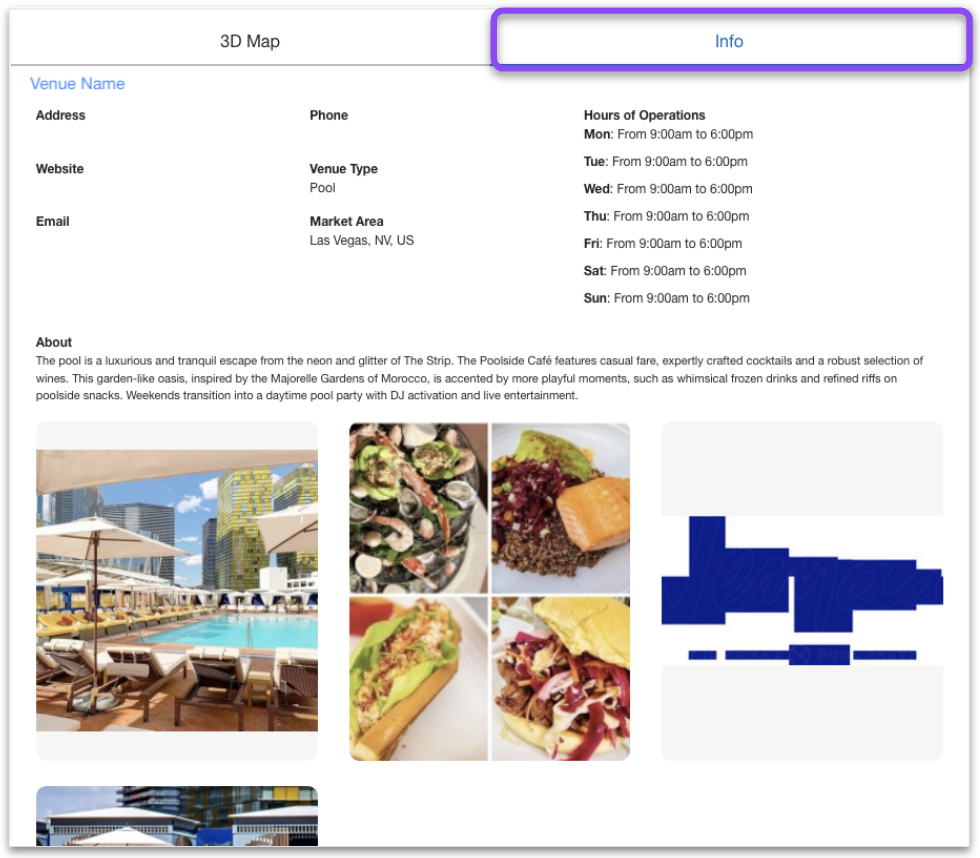
Was this article helpful?


