- Print
- DarkLight
- PDF
Article summary
Did you find this summary helpful?
Thank you for your feedback!
Bookings Calendar View
After clicking on the "Booking" option on Navigation menu, you will see the current booking calendar month.
- You can change the month and year by selecting the option in the top left corner.
- Dark background means the date is currently closed.
- Clear background means the date is currently open with no event.
- You can change the view by clicking on the listing button on top right corner to show all events in date order instead.
- Images on a date is an attached flyer of event/performer.
Calendar View
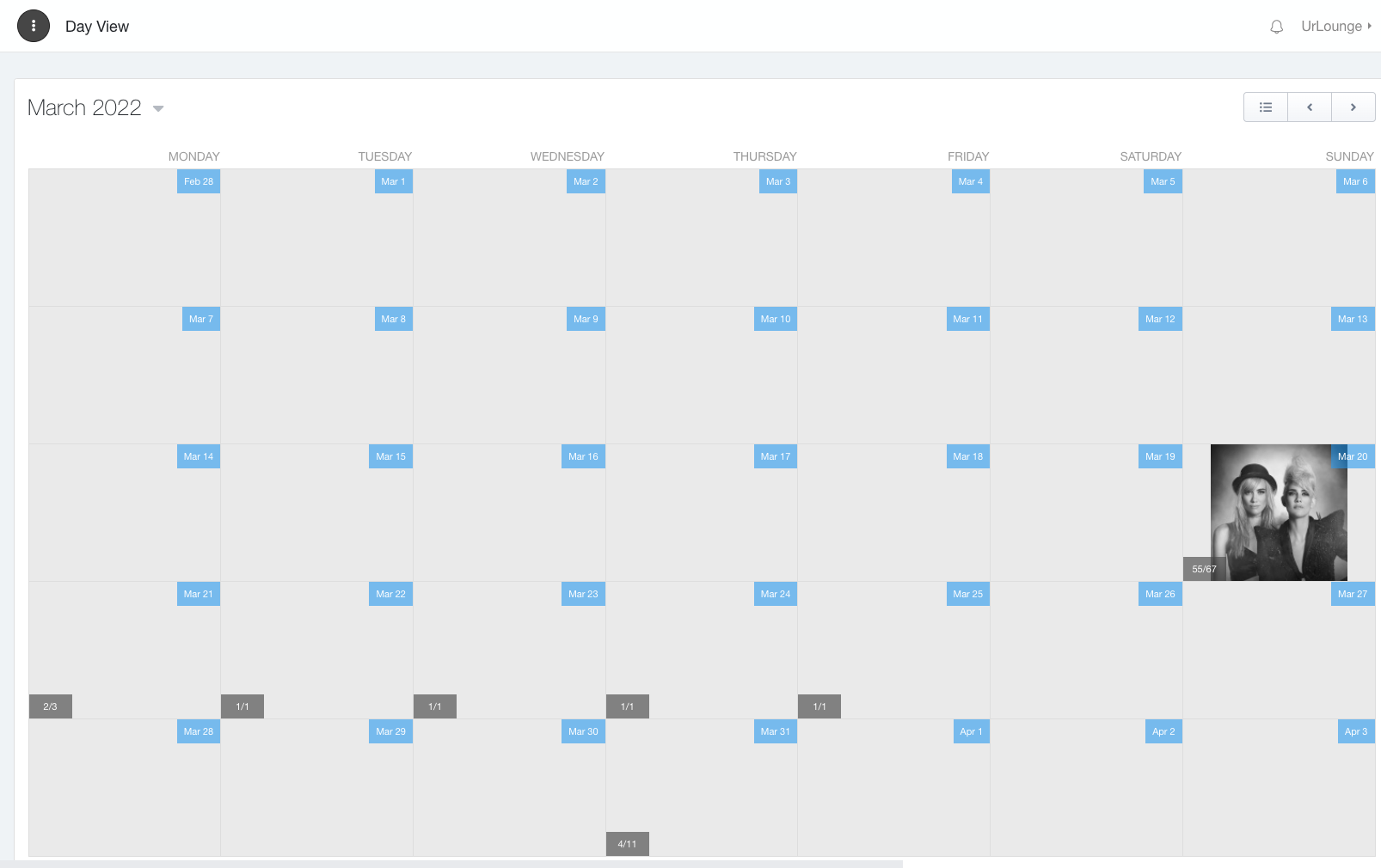
Calendar Listing View
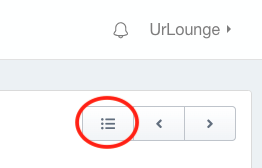
TIP
The week on the calendar always starts on a MONDAY
Was this article helpful?


