- Print
- DarkLight
- PDF
Cancel/No Show/Error/Duplicate/Ban
Article summary
Did you find this summary helpful?
Thank you for your feedback!
There are many reasons to cancel a booking. Some of the options are:
- 86/Banned - Kicked out and not to return

- Denied - Denied entry for some reason (age, clothing, etc)

- No Show - Party never arrived for their booking

- Error - There was some for of error in the booking

- Cancelled - Party or host cancelled booking

- Overbooked - Venue has been overbooked and booking needs to be cancelled

- Unreachable - Contact with the party has return no results

- Duplicate - Duplicate reservation, cancel one

How to Cancel (etc)
Choose the party from your list on the left side either by scrolling, using the search feature, or the letter sort.
Once you choose your party, click on it once. It will change to light blue.
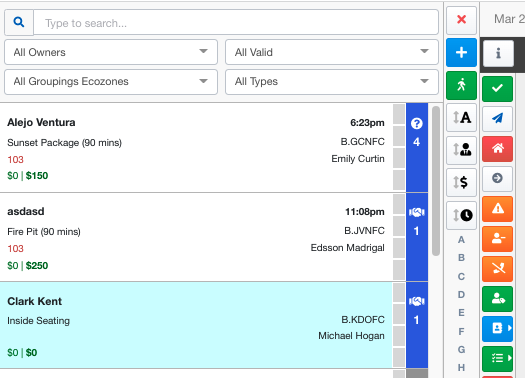
Choose the button option just to the right for Cancel Options
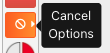
It will direct you to the all of your cancellation button options

Click on your button of choice. It will send you to a screen confirming this selection.
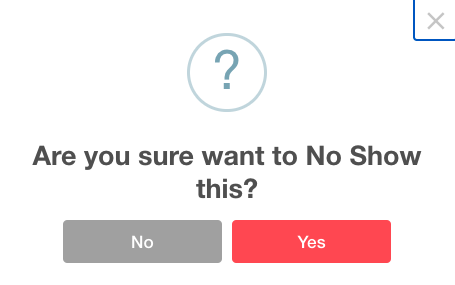
Once you click YES. The guest will now vanish from the current bookings on the left side.
Was this article helpful?


