- Print
- DarkLight
- PDF
Within a booking, you can assign what are called CRM Tags to the reservation.
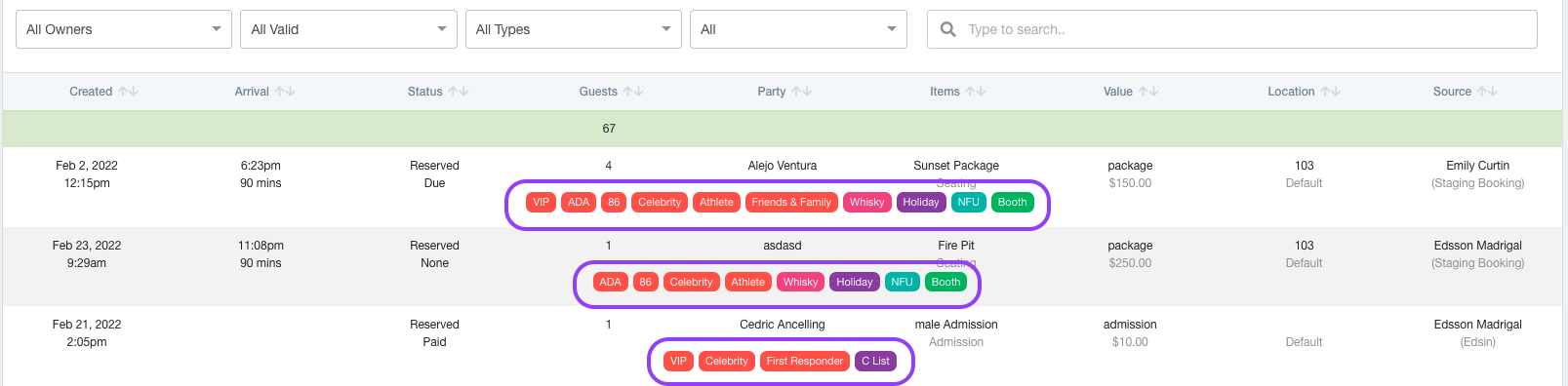
These options notate the reservation with a variety of different quick information or "tags". It can currently only be done in the Operations and My Bookings Ecosystem.
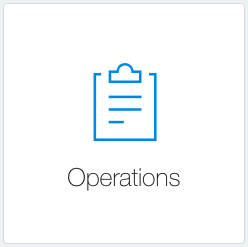
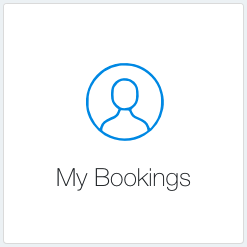
Certain tags will attach to all bookings associated with that party as long as the information matches from each booking (name, email, phone number, etc). These tags are from the categories PROFILE, OUTLET, and ALLERGIES. All other tags will only be attached directly to the specific booking venue you are adding it for.
Once removed, it will also remove from the booking.
If this is a PROFILE, OUTLET, or ALLERGIES Tag YOU CAN ONLY REMOVE IT FROM THE ORIGNAL BOOKING. Trying to remove it from a future date will not work.
In order to add/remove a tag. Follow these steps.
1. Go to Operations or My Booking Ecosystem
2. Here you will see the calendar view. Go to the day you want to work with.

3. Click on that date once

4. Find your reservation and click on it once

5. A new popup will show with the reservation details

6. Click on CRM

7. Here you will see the dropdown for the Tags

8. Click on Select Tag and scroll to your option, or start typing and it will filter for you.

9. Click on your selection. You may continue this to add as many tags as you'd like.

10. Click on Save

11. You will now see that tag attached to the booking

12. To remove a tag, go back to the CRM tab

13. Click on X next to the tag you would like to remove

14. Click on Save

15. You will now see that tag removed from the booking.

Tags come in a variety of different colors. Each color is based on a category. The options for the Hot Buttons or Booking Tags are:
Profile-RED
- VIP
- 86
- Friends & Family
- Industry
- Atomosphere
- Standard
- International
- ADA
- Grey List
- Socialite
- Influencer
- Celebrity
- Athlete
- Vendor
- Whale
- Media
- First Responder
- Member
Visit-TEAL
- Birthday
- Bachelorette
- Bachelor
- Anniversary
- Honeymoon
- Vacation
- NFU
- Corporate Event
- Convention
- Date Night
- Engagement
- Graduation
- Pre-Event
- Post Event
- Pre-Dinner
- Post Dinner
- Brunch
- Lunch
- Dinner
- Afterhours
- Reunion
- Farewell Party
- Guys Trip
- Girls Trip
- Celebration
- GA
- Bottle Service
- Guest LIst
- Comp
- Divorce
- Repeat Customer
- First Time Customer
- Happy Hour
- Big Tipper
- Big Spender
- Monday
Outlet-GREEN
- Indoor
- Outdoor
- Shade
- Sun
- Smoking Area
- Non Smoking Area
- Window
- Booth
- Table
- Corner
- DJ Table
- Front Stage
- Back Stage
- Quiet Table
- Main Room
- Side Room
- Bar
- Wheelchair Access
- Frequesnt Visitor
- Tourist
- Local
- Lost Customer
- Peanuts
- Soy
- Wheat
- Tree Nuts
- Shellfish
- Fish
- Eggs
- Dairy
- Gluten Free
- Lactose Intolerent
Event-PURPLE
- Holiday
- A List
- Resident
- Celebrity
- Band
- Live
- DJ
- Performer
- Comedy
- Singer
- Rapper
- Dancer
- Show
- Monday
- Tuesday
- Wednesday
- Thursday
- Friday
- Saturday
- Sunday
- Concert
- Festival
- Sport
- Rain
- Sunny
- Hot
- Cold
- Windy
- Good Weather
- Bad Weather
- D List
- B List
- C List
- Weekend
- Weekday
- Special Event
Music Type-BLUE
- Blues
- Bluegrass
- Country
- Dance
- Dance Pop
- Deep House
- Dubstep
- Electro
- Electro House
- Electronica
- Freestyle
- Hip Hop
- Indie
- Indie Rock
- Jazz
- Latin
- Mexican
- Moombathon
- Open Format
- Pop
- Pop-Rock
- Progressive House
- Progressive
- Punk
- R&B
- Rap
- Reggae
- Rock
- Alt. Rock
- Top 40
- Trance
- Trap
Consumption-FUCHSIA
- Still Water
- Sparkling Water
- Wine-Red
- Wine-WHite
- Wine-Sparkling
- Champagne
- Beer
- Vodka
- Tequila
- Scotch
- Gin
- Bourbon
- Cognac
- Brandy
- Mezcal
- Rum
- Whiskey
- Non Alcoholic
- Red Meat
- Poultry
- Shellfish
- Seafood
- Pork
- Dairy
- Vegan
- Vegetarian
- Pescatarian
- Digestif
- Cocktail
Allergies-GREY
- Dairy
- Nuts
- Fish
- Shellfish
- Gluten
- Eggs
- Soybeans
- Color Additives
- Sesame
Items-ORANGE
- Admission
- Seating
- Package
- Rental
- Deposit
- Minimum Spend
- Reservation
- Experience
- Activity
- Male
- Female
- Any Gender


