- Print
- DarkLight
- PDF
Article summary
Did you find this summary helpful?
Thank you for your feedback!
In the Operations Ecosystem, go to Map or Live Map.


Click on the gear Icon on the top right corner.

Turn on the toggle for Dark Mode (Note - live version will not say Demo)
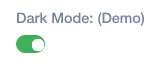
Dark mode has now been enable for Live Map and Day View sections of the Operations ecosystem.
Alternative Way
You can also turn on Dark Mode from the Day View. Follow this article for instructions.
Dark Mode
Was this article helpful?


