- Print
- DarkLight
- PDF
Article summary
Did you find this summary helpful?
Thank you for your feedback!
You now have the ability to turn on Dark Mode from Operations quickly.
In the Operations Ecosystem, pick a day in Day View from the calendar.
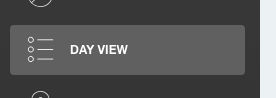
After choosing a day, click on the flashlight icon on the top right.

This will turn your screen to Dark Mode for the Day View and Live Map sections of the Operations Ecosystem only.
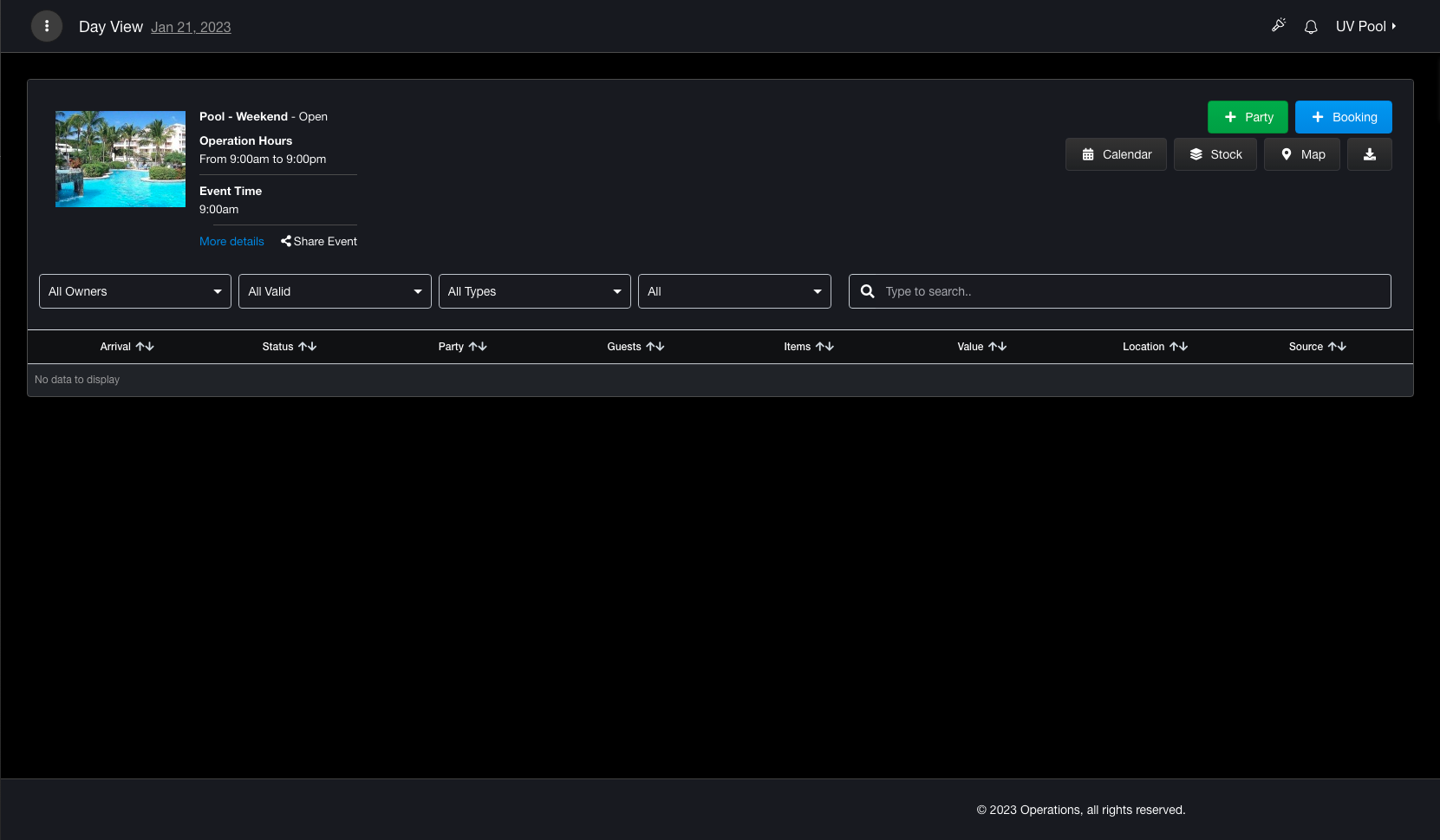
This setting will remain until you turn it off. To turn it off, simply click the flashlight again

Alternate Way
You can also change to Dark Mode when you're in the Live Map as well. Follow this documentation link for more information.
Dark Mode - Live Map
Was this article helpful?


