- Print
- DarkLight
- PDF
Article summary
Did you find this summary helpful?
Thank you for your feedback!
Editing details will allow you to Edit Guest Count, Owner, Min Spend, Comp Amount, Guest Info.
To Edit any details on a booking you can find your guest by either changing a filter
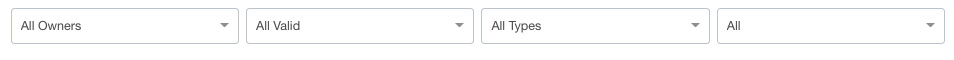
Searching for the guest

Or scrolling the list.

Once you find your booking, click on it.
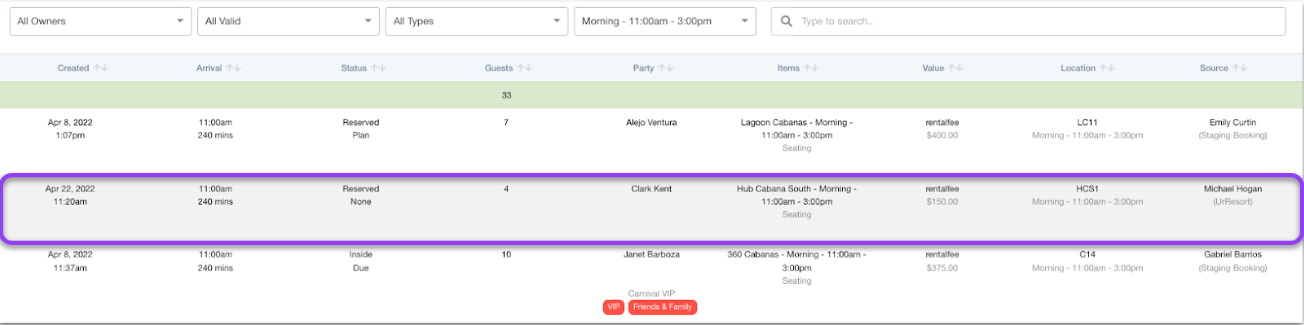
This will pop up all the party information. Here you can edit the shift, owner, price, etc.
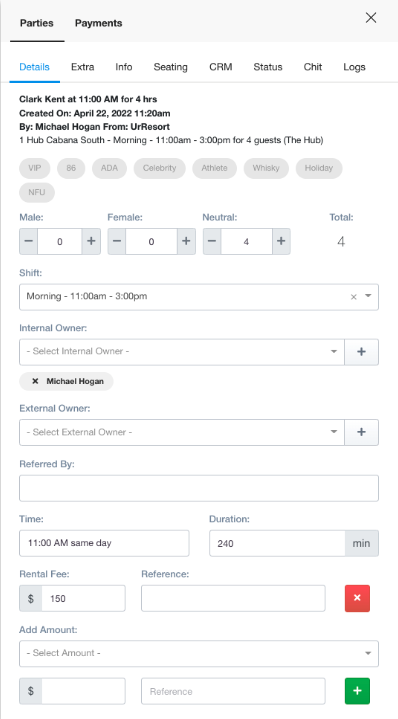
Click on Info tab to update the guest information. Click Save when complete

You can also see the payments made on the party by clicking the payments tab.

Was this article helpful?


