- Print
- DarkLight
- PDF
Article summary
Did you find this summary helpful?
Thank you for your feedback!
- You can now only edit YOUR OWN bookings in My Day View.
- To Edit any details on a booking you can find your guest by either changing a filter, searching for the guest or scrolling the list.
- Editing details will allow you to Edit Guest Count, Add/Remove Owner, Min Spend, Comp Amount, Add Notes, and Guest Info.
- Once you find your booking, click on it.
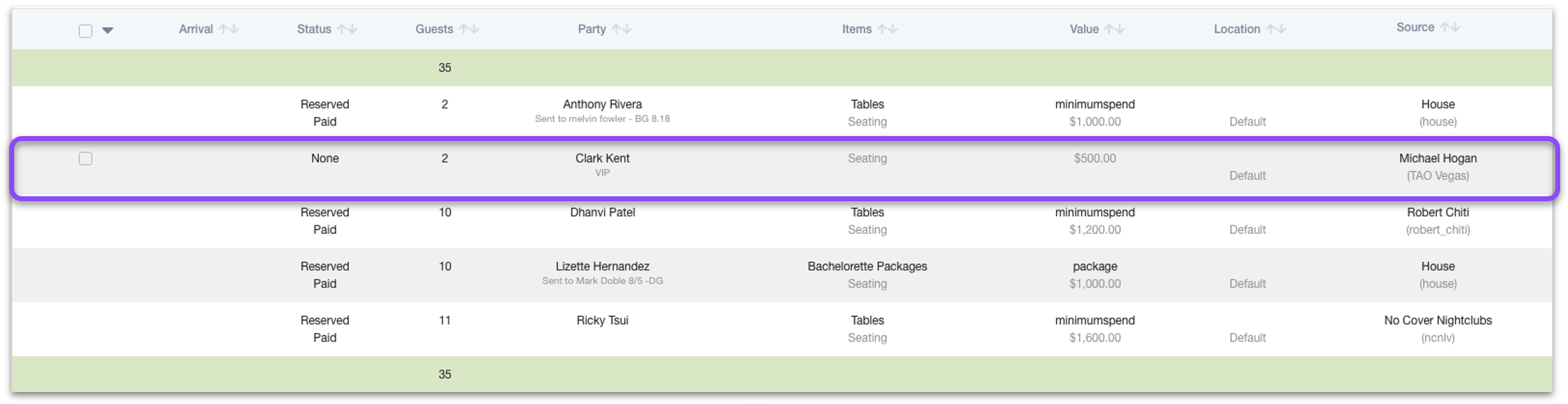
- This will pop up all the party information.
- Here you can edit the number of guests, owner, price, etc.
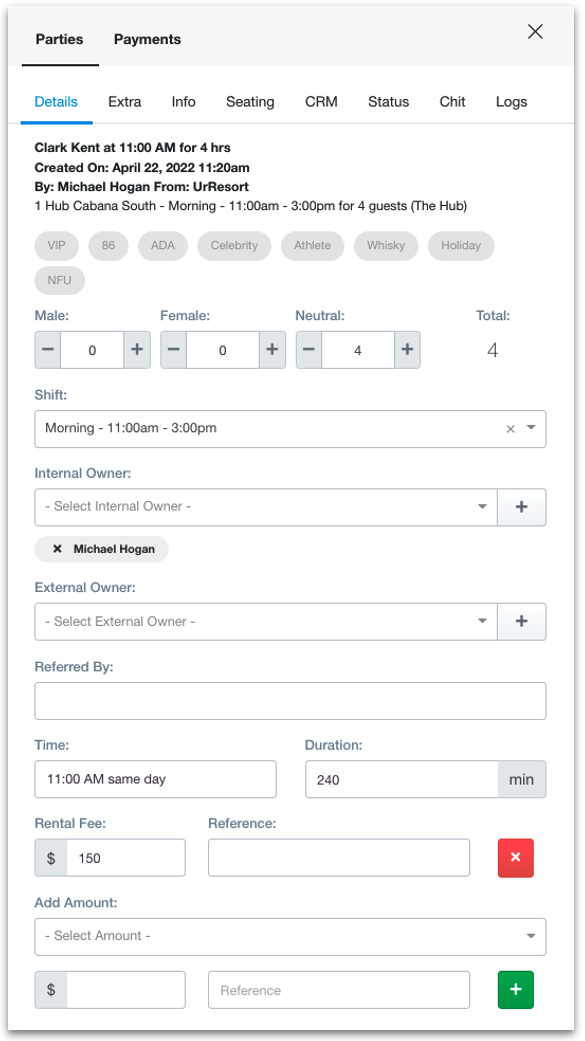
Click on Info tab to update the guest information.
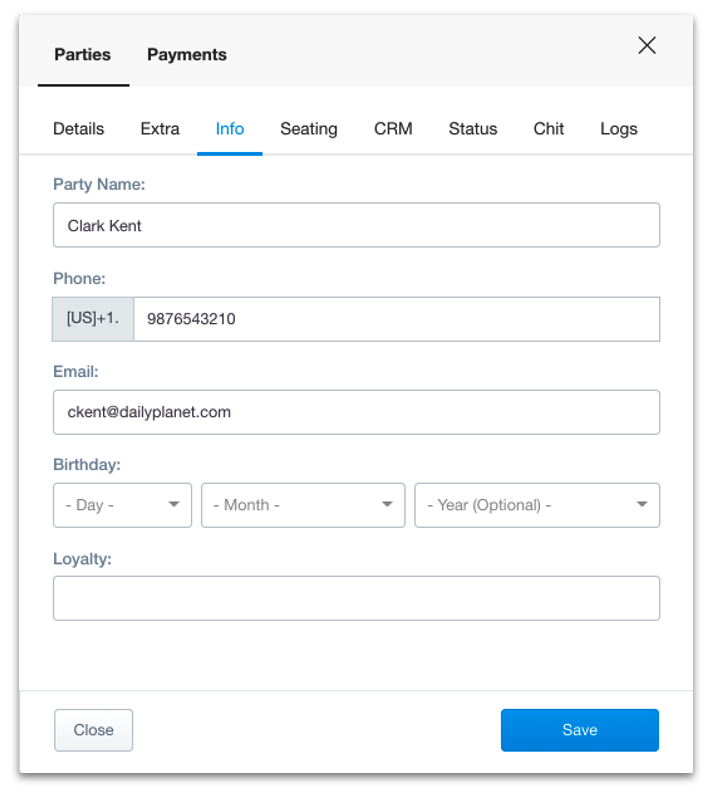
Click Save when complete.
You can also see the payments made on the party by clicking the payments tab.
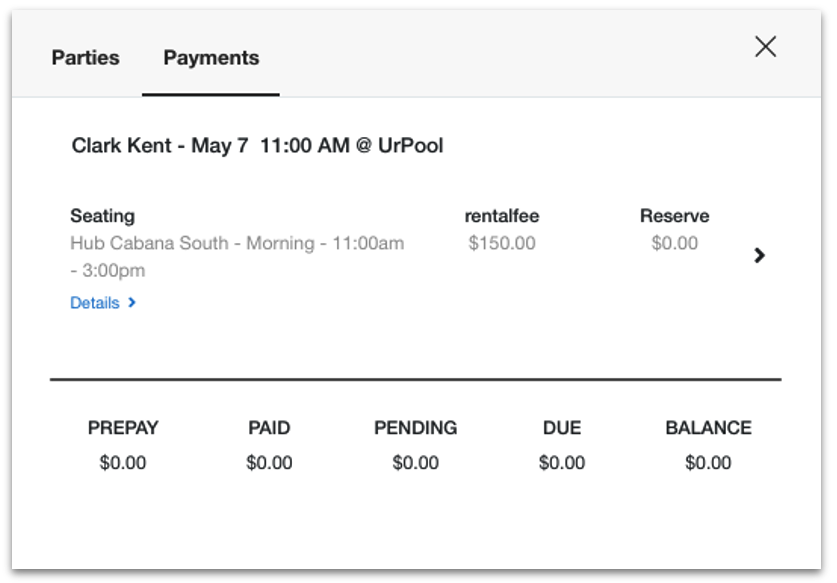
Was this article helpful?


