- Print
- DarkLight
- PDF
Article summary
Did you find this summary helpful?
Thank you for your feedback!
Manage your Day Settings from this pop up including your daily Stocks, Pricing, Tiering, Times, and Day Rules. Stocks, Pricing and Tiering are built into the Inventory Templates and published when Events and Pricing are released. Managers can edit Items, Stock and Pricing on daily basis under the 1st Tab in the Stock Pop Up.
Select the Settings Icon to manage your Stocks/Live Inventory.
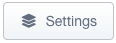
This will popup your current stock for the event.
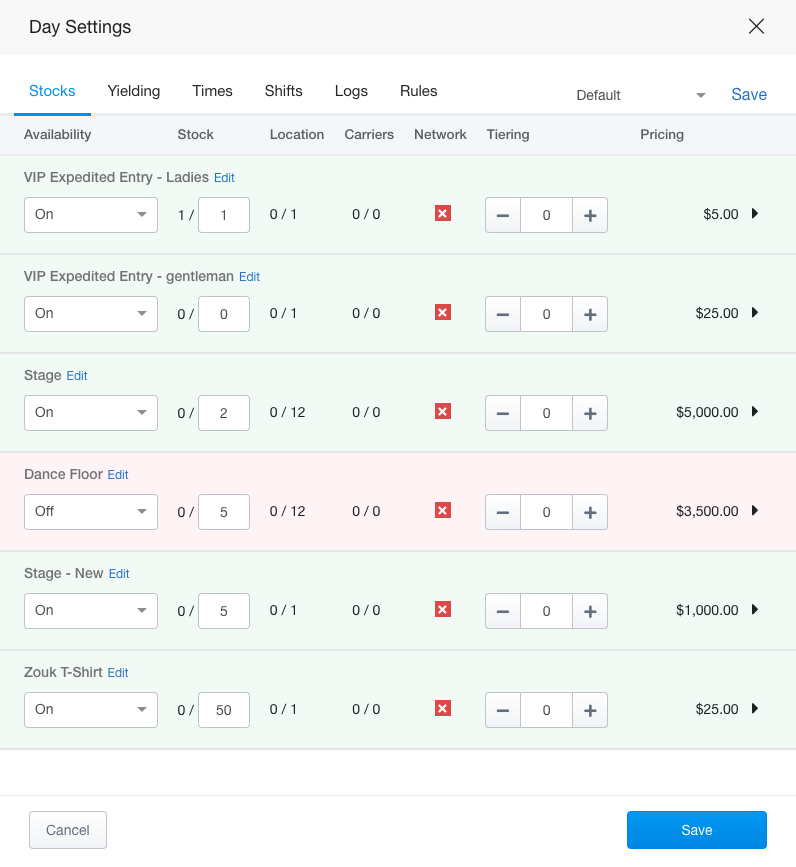
Was this article helpful?


