- Print
- DarkLight
- PDF
Delete Reservations - UV Legacy
Article summary
Did you find this summary helpful?
Thank you for your feedback!
To delete reservations have 3 methods that will be shown below:
Option 1
Find the Reservation you want to change and click on the pencil icon.
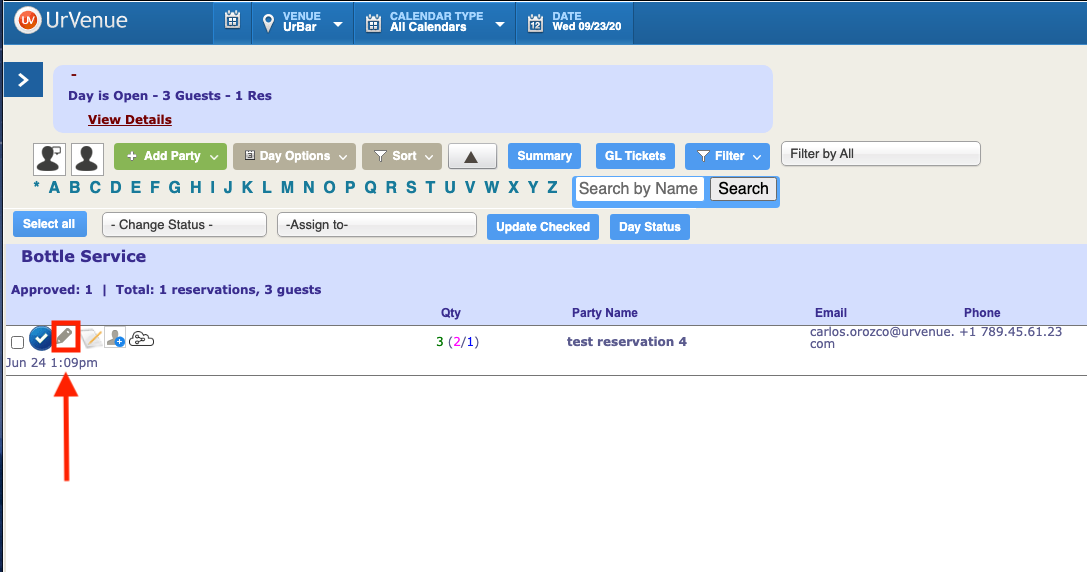
Then change status reservation to deleted reservation.
Option 2
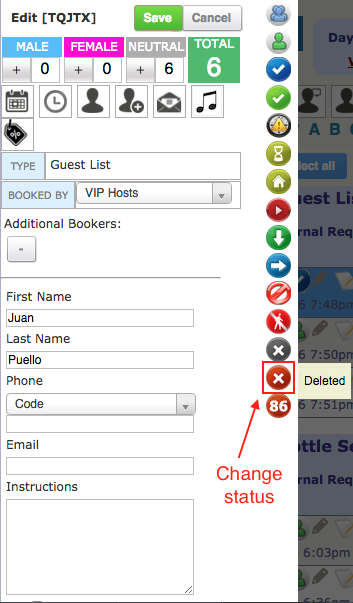
Find the Reservation you want to change and click on the status reservation icon.

Then click on deleted button.

Option 3 - Two or More Reservations
For deleted two or more reservations you must folow this steps.
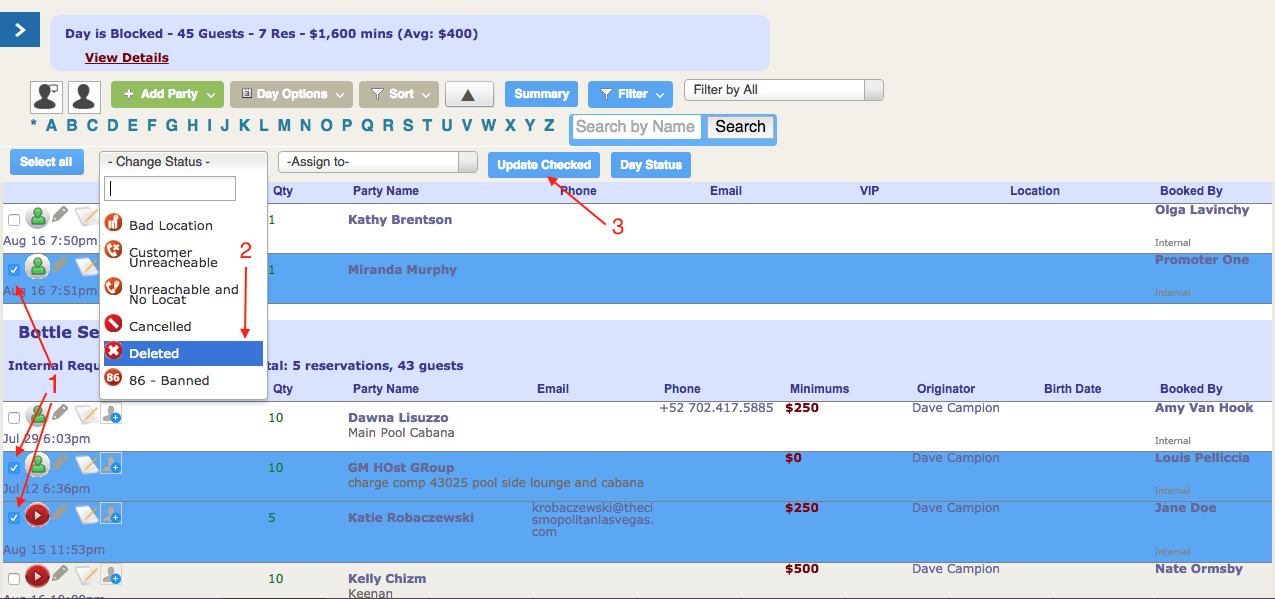
- Select the reservations what you want deleted.
- Click on Change status and select Deleted.
- Click on Update Checked for delete reservations.
Was this article helpful?


