- Print
- DarkLight
- PDF
Editing Reservations - UV Legacy
Article summary
Did you find this summary helpful?
Thank you for your feedback!
Click on the Venue that you are trying to edit a reservation at

Click on the day in the calendar that you would like to edit a reservation for
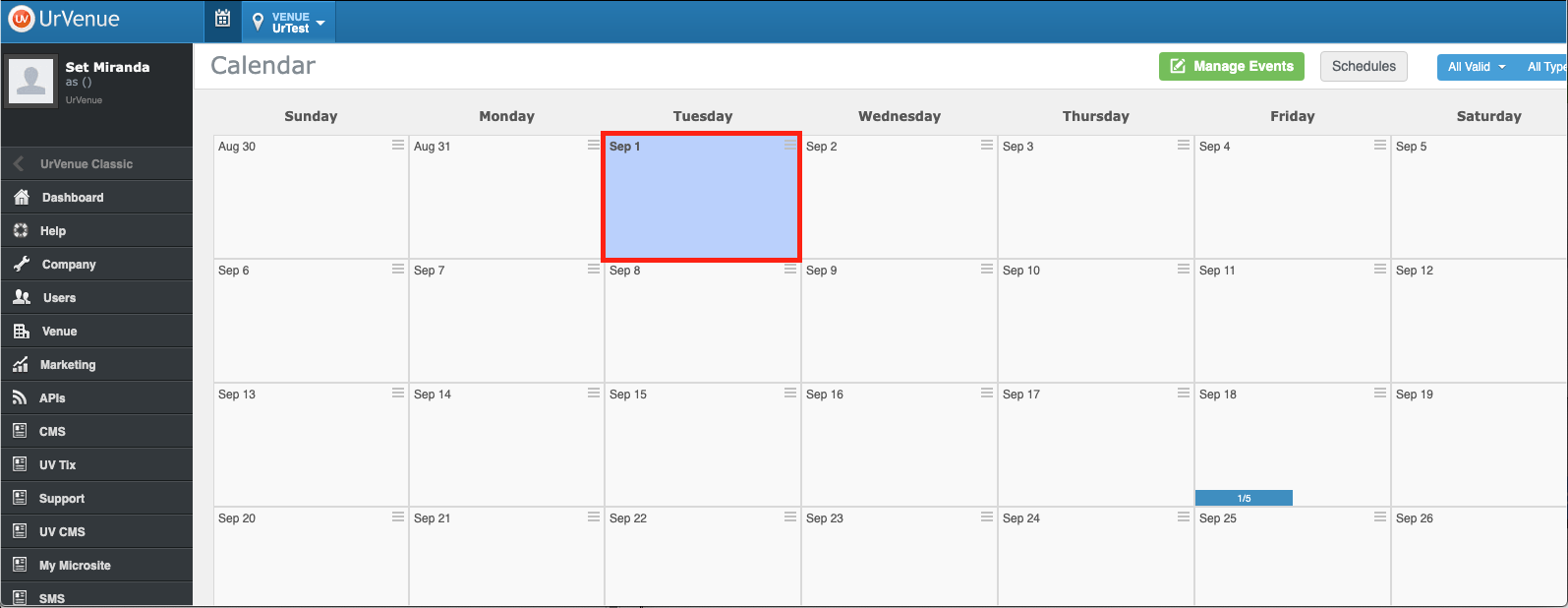
You will see a list of reservations for that date, ordered by Reservation Type. Find the Reservation you want to change and click on the pencil icon.
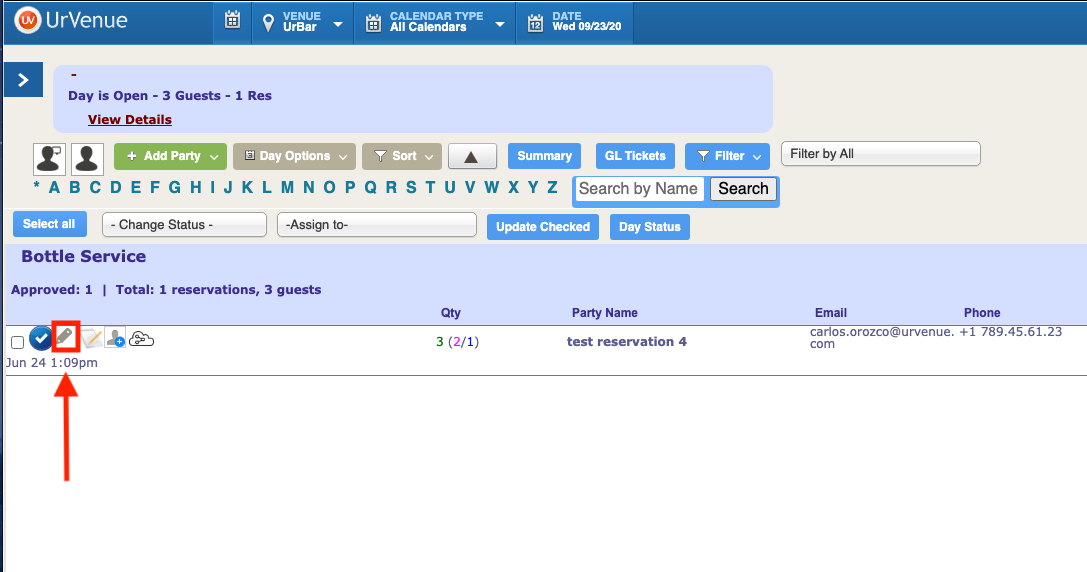
Once you have clicked on it the Pencil icon and it will give you the same pop up as if you were going to add a new reservation.
After you change the reservation’s information, click on the button to save changes in the system.
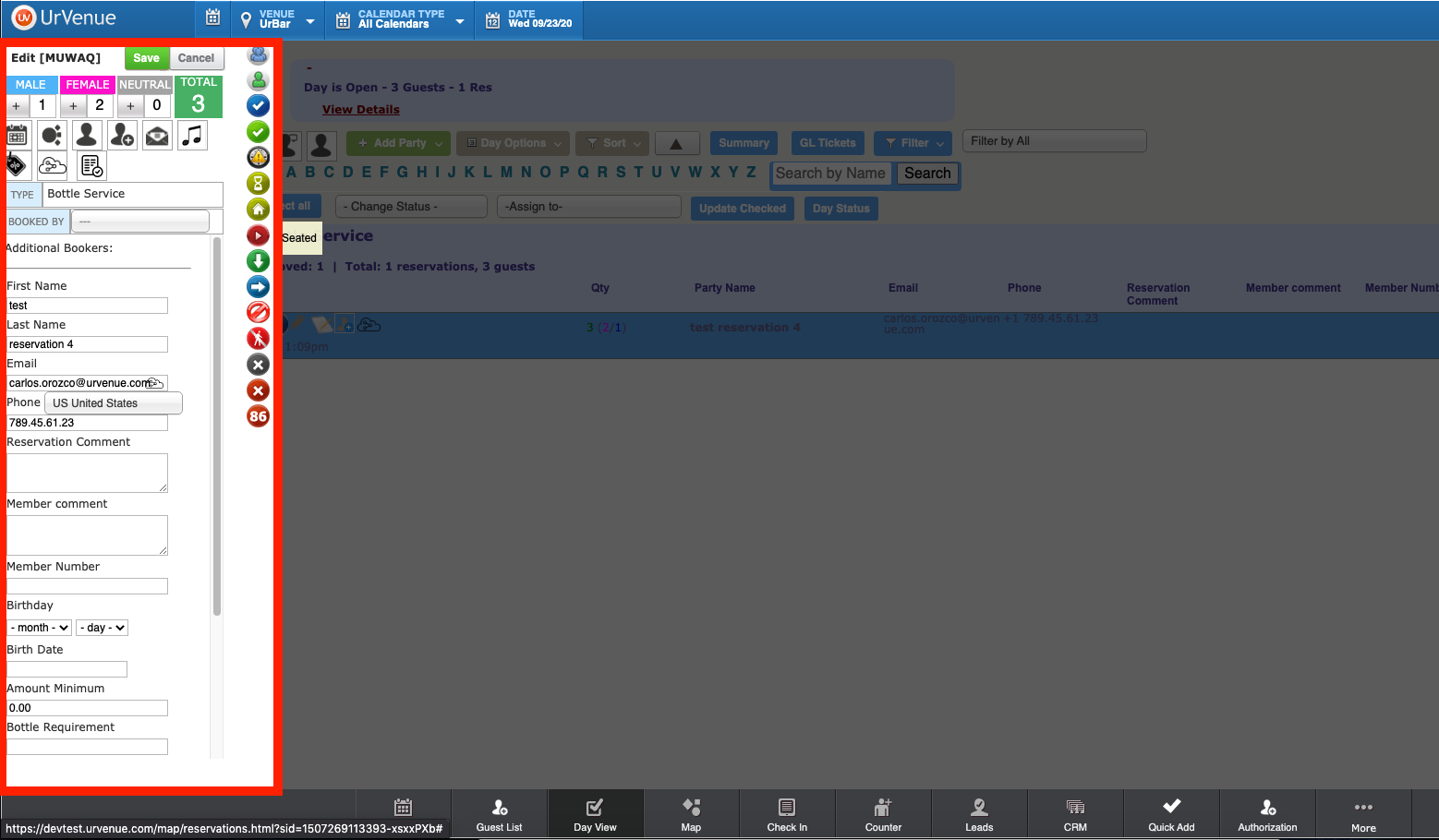
Was this article helpful?


