- Print
- DarkLight
- PDF
Article summary
Did you find this summary helpful?
Thank you for your feedback!
On the Day View Editing Party Details, choose the tab titled "Status".
This tab you can change the current status of the reservation to any one of the following. Please get with your management team to ensure use of correct status:
- Inquiry
- Planned
- Request
- Reserved
- Approved
- Confirmed
- Plotted
- On Way
- Redeemed
- Arrived
- Registered
- Wait List
- Ready
- Pre-Check
- Inside
- Finishing
- Left
- 86 - Banned
- Denied
- No Show
- Error
- Canceled
- Overbook
- Unreachable
- Duplicated
- Deleted
In addition, you can also change the Paid Status of the booking to the following:
- Paid
- Pending
- Due
- Plan
- None
- Refunded
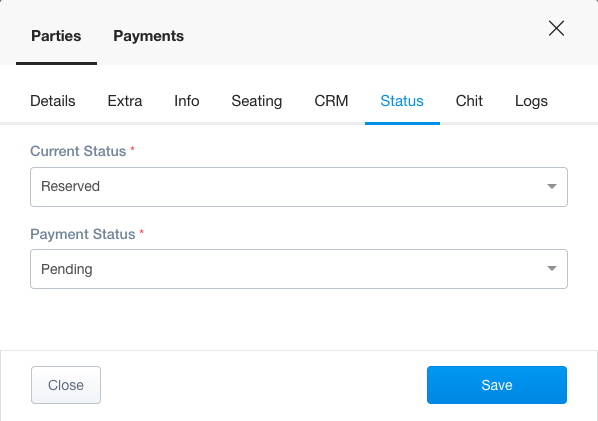
Was this article helpful?


