- Print
- DarkLight
- PDF
Article summary
Did you find this summary helpful?
Thank you for your feedback!
To find the web address to your microsite, first click on your name on the top left side of the dashboard and expand the dropdown.

This will expand the section and you will be able to see the option for My Microsite.
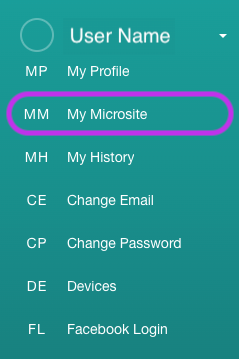
Click on that option and it will open a popup with the detailed information regarding your microsite.
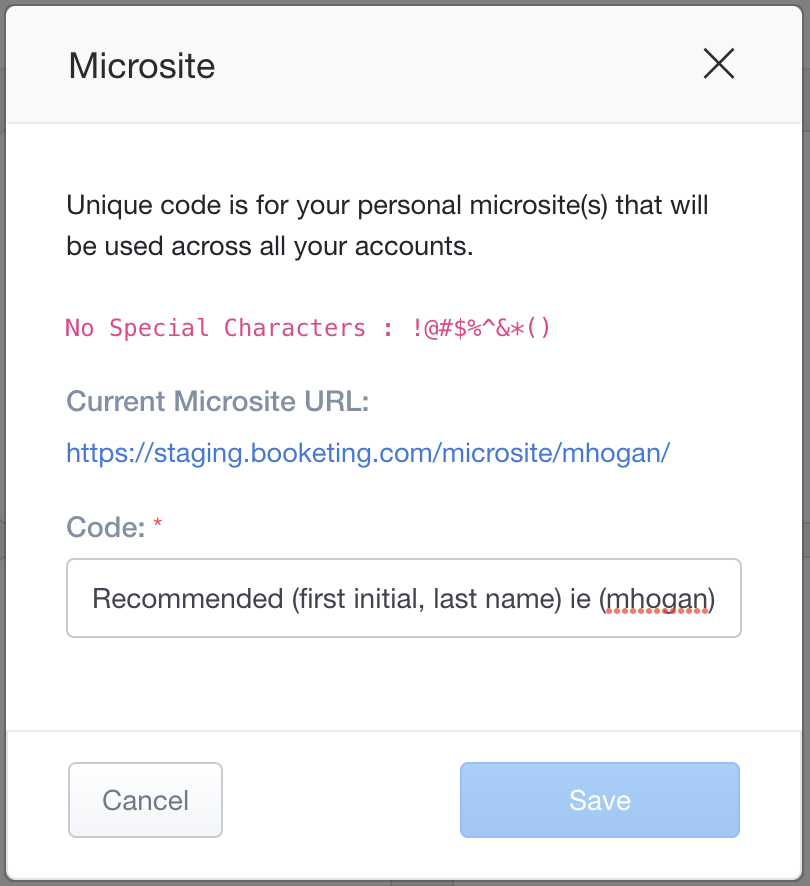
Note
You can change your own microsite final address. If you click in that code box, you can customize it to yourself. We recommend first initial and last name, but and be expanded as you choose.
Was this article helpful?


