- Print
- DarkLight
- PDF
Article summary
Did you find this summary helpful?
Thank you for your feedback!
Use Future Bookings to quickly search guest bookings. Confirm Reservations, confirm Refunds and more.
Click the Future Bookings on the Navigation Bar
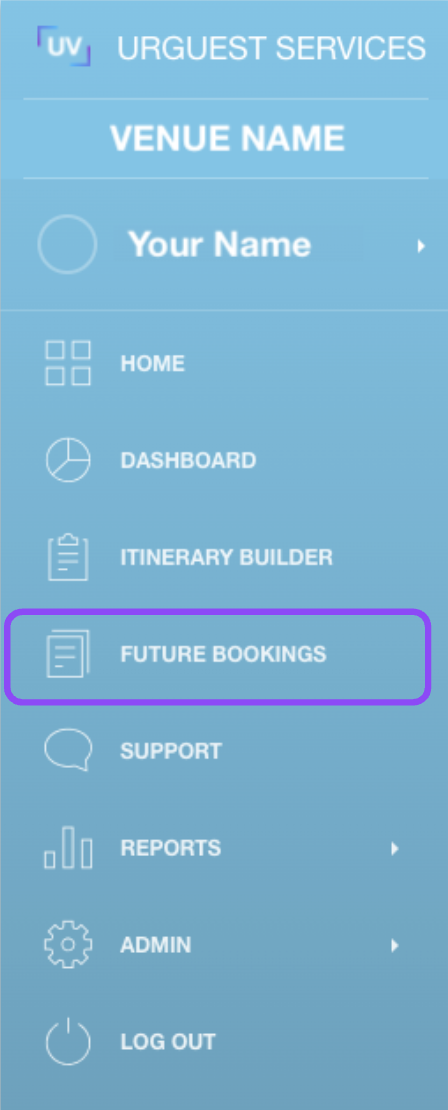
You will now see all of the future bookings on the right hand side.
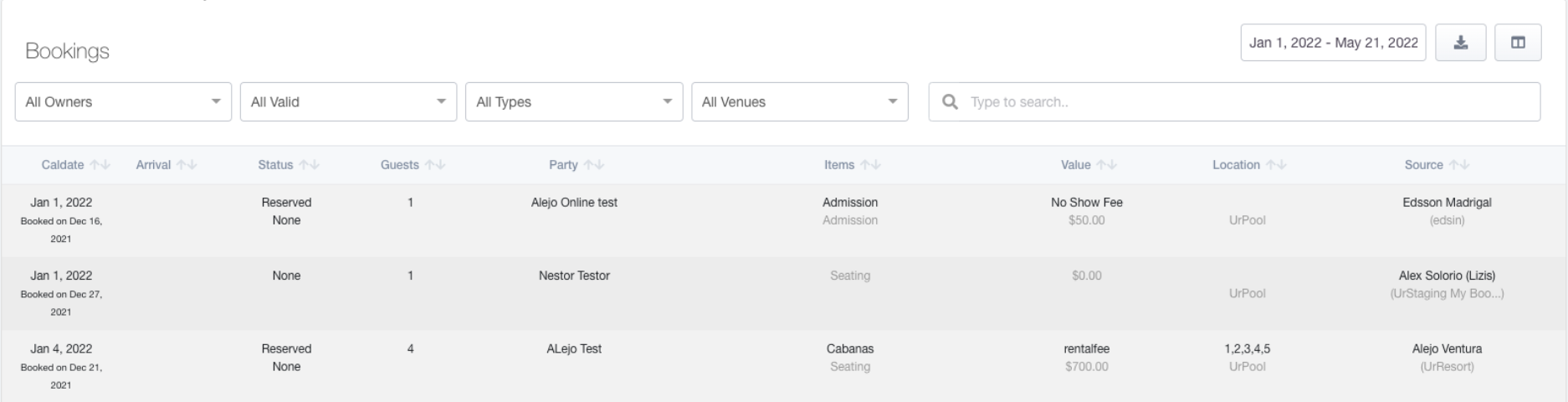
Click the date range on top right to select the range.
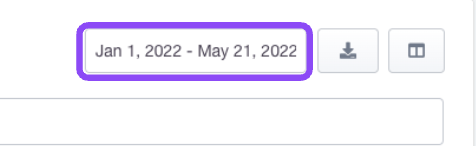
Filter your results by: Owner, Status, Booking Type, or Venue.
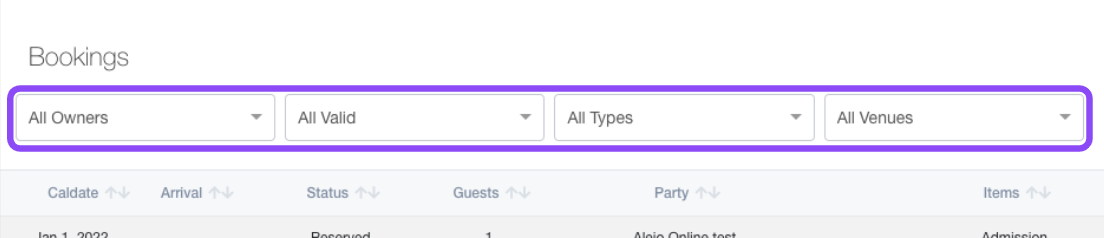
You can also search directly for a party name in the search box.
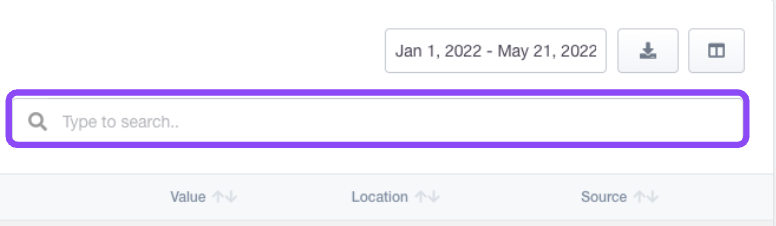
You may now download the results once refined.
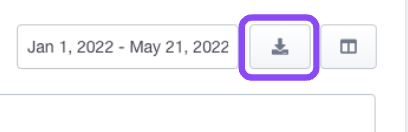
Was this article helpful?


