- Print
- DarkLight
- PDF
Article summary
Did you find this summary helpful?
Thank you for your feedback!
Located within the Bookings section of the Navigation menu in Operations you will find the new Global Search funcationality.
The Global Search functionality let you search by the following options either within a single venue or all venues that you currently have access to:
- Party/Guest Name - minimum of 3 letters must be used
- Email - both the "@" symbol and 5 letters after must be used (ie - @urven)
- Phone Number - minimum of 7 numbers must be input
- Loyalty Number - use the "#" symbol and 7 additional characters to search by loyalty number (ie - #lv12345)
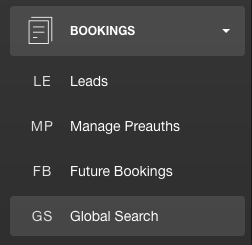
After clicking on the selection, the search screen will open.
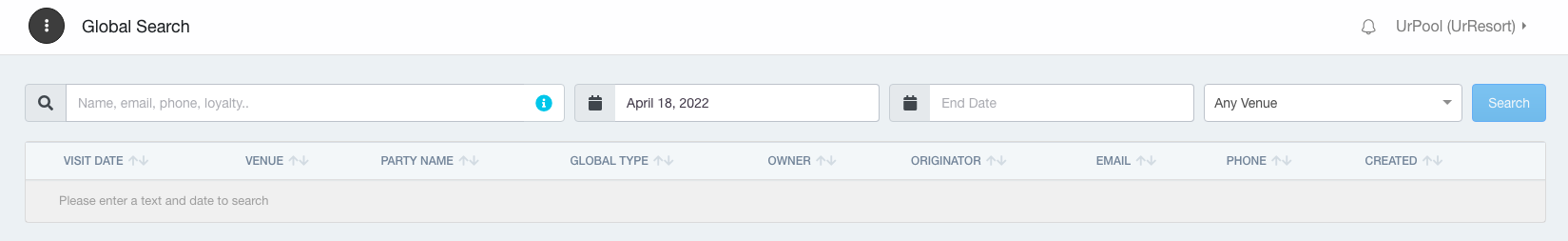
From here, you will enter what you want to search (name, email, phone, loyalty).
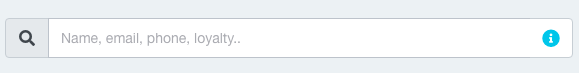
Choose your date range
- If no end date is chosen, it will search all dates in future from start date.

Choose either All Venues or the specific venue you would like to search.
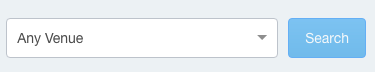
Was this article helpful?


