- Print
- DarkLight
- PDF
Article summary
Did you find this summary helpful?
Thank you for your feedback!
Option 1 - Install Printer Driver, EPSON TM-T88V V1.2.
Printer Driver
Before selecting Option 1 to install the printer driver, the printer needs to be connected to the Mac device.
Once download is completed, the following pop up will appear:
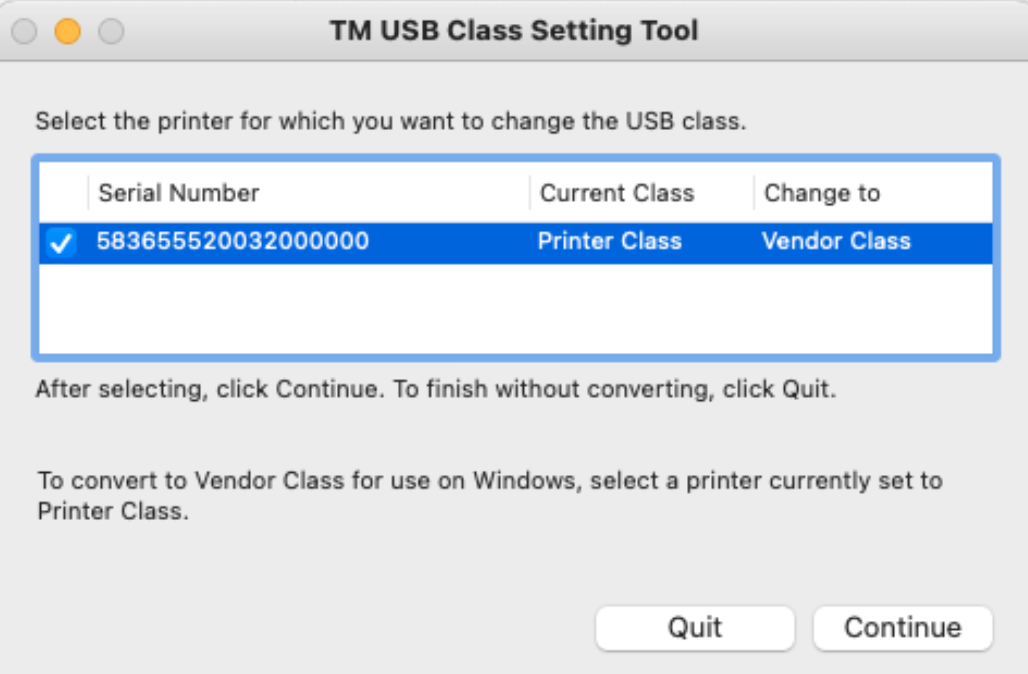
Select Printer Class - Click "Continue". You will see this prompt.
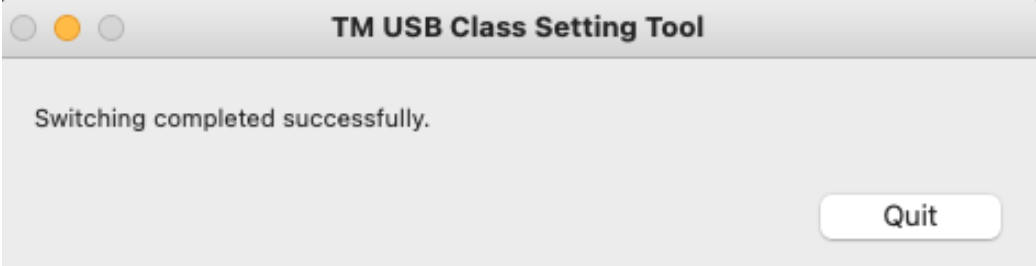
Under your System Preferences -> Printers & Scanners, you will now see the Epson Printer:
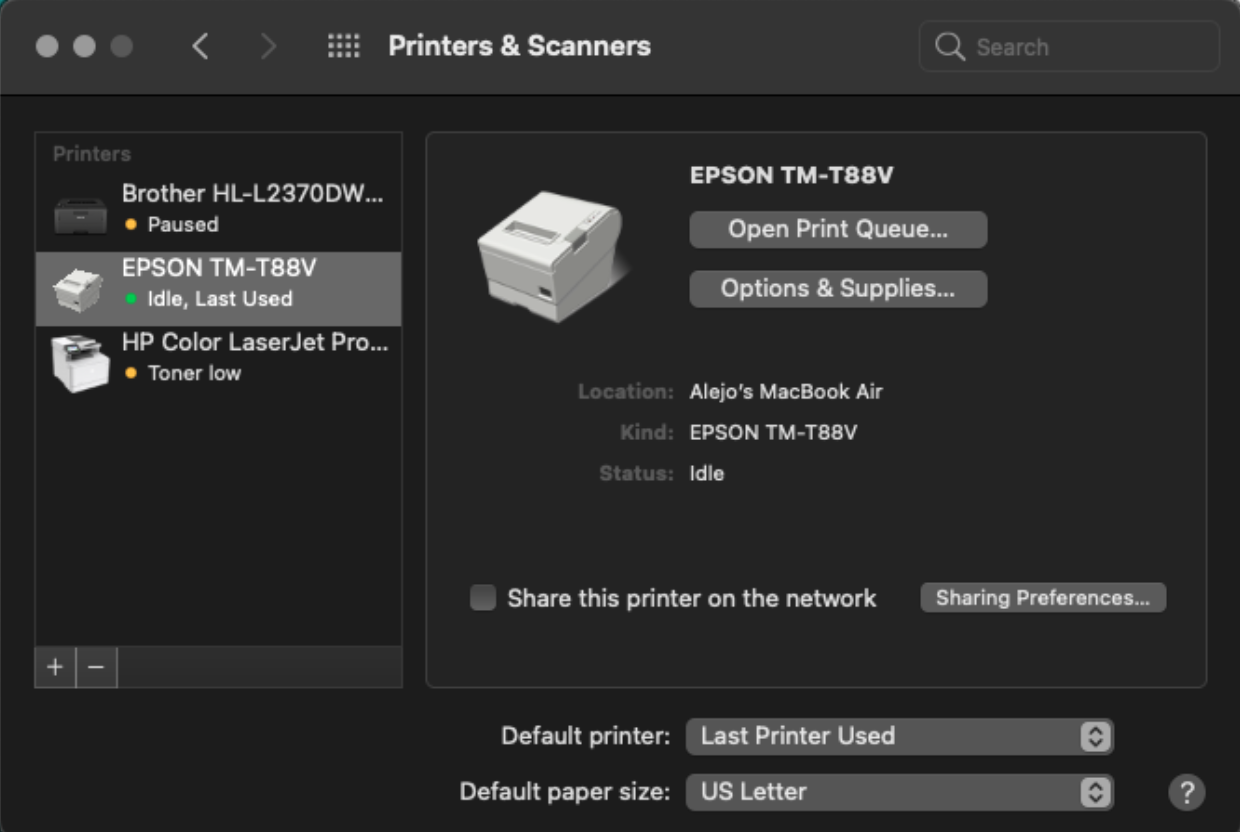
Was this article helpful?


