- Print
- DarkLight
- PDF
Article summary
Did you find this summary helpful?
Thank you for your feedback!
Once in a Day View, you can easily filter through all of your current bookings based on various categories.
If specifically on a mobile device, viewing these options are now much easier.
On the dayview you can search for a reservation by typing in the search box.
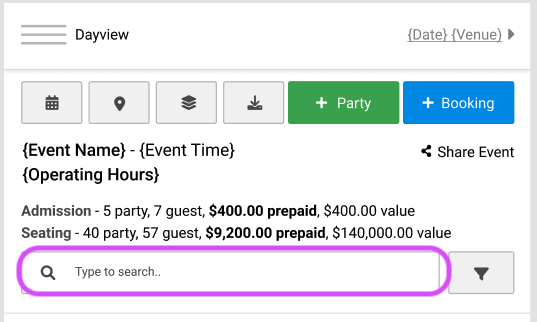
If you would like to sort your filters by Owner, Status, Type, and Ecozone, first click on the filter icon next to the search field.
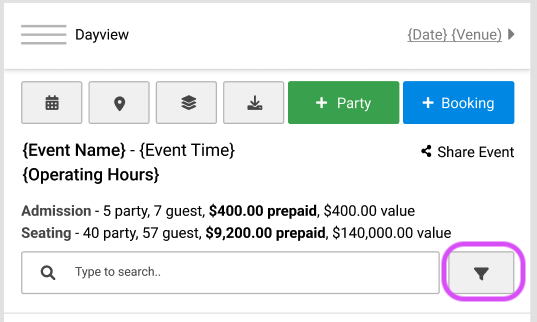
Your view will now change to where you can select from each chosen filter box and sort all of your viewing reservations with that specific filter(s).
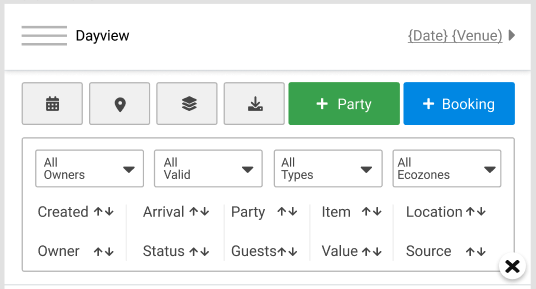
When you are done with the filters, click on the "X" on the bottom right corner of that section.
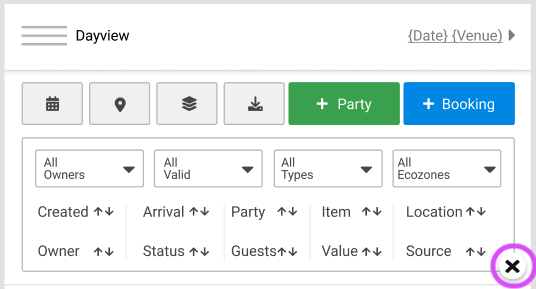
Was this article helpful?


