- Print
- DarkLight
- PDF
Moving a Reservation - UV Legacy
Article summary
Did you find this summary helpful?
Thank you for your feedback!
Click on the Venue that you are trying to edit a reservation at.
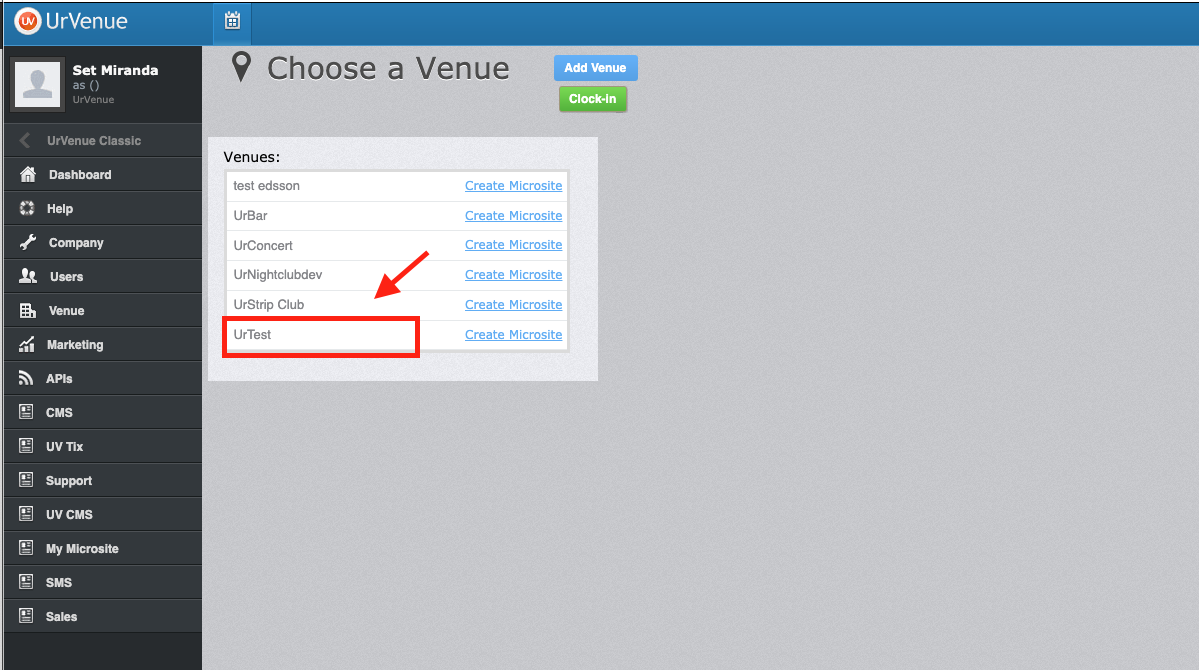
Click on the day in the calendar that you would like to edit a reservation for
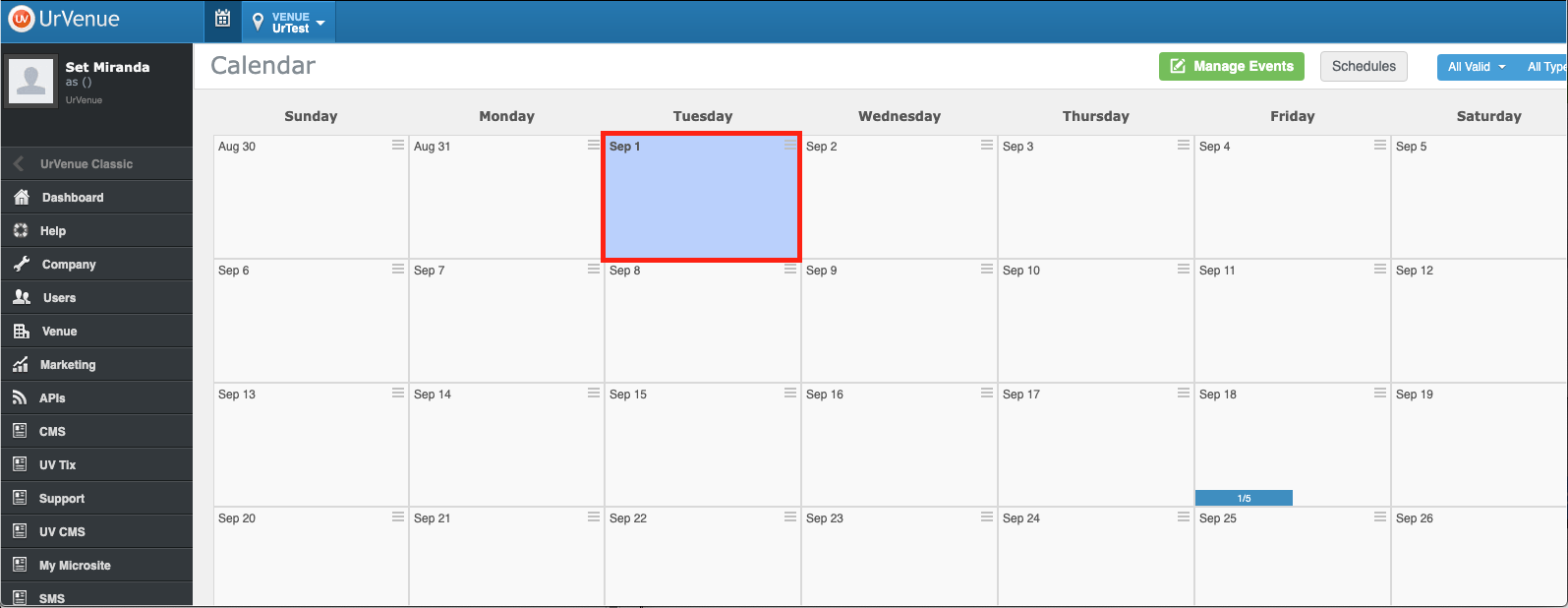
You will see a list of reservations for that date, ordered by Reservation Type. Find the Reservation you want to change and click on the pencil icon.
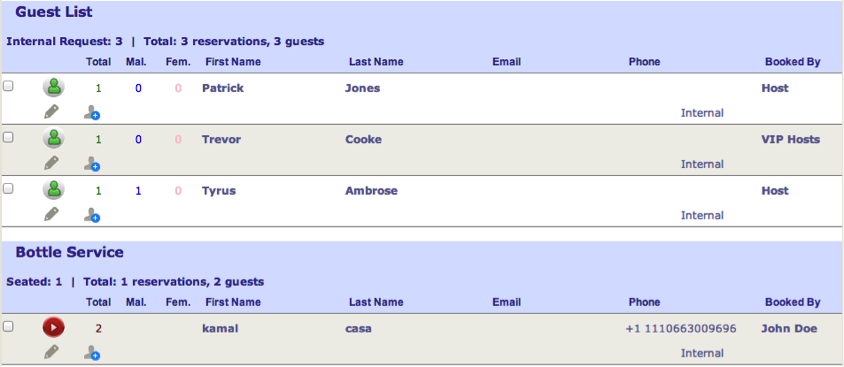
You will see the calendar icon. Click on it.

A Calendar and two pull downs will appear:
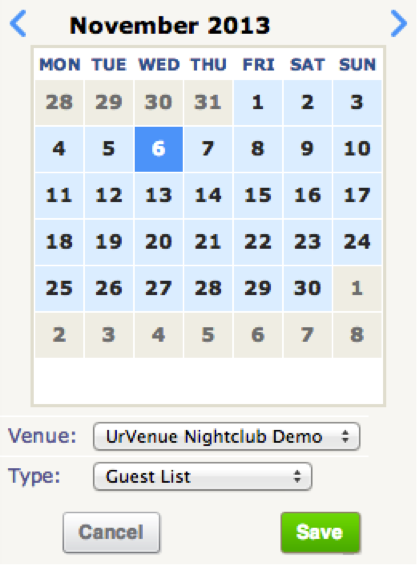
- Click on the Date where you want to move the reservation to.
- Optionally, You can also move it to another Venue (choosing it from the first pull down).
- Optionally, You can also change it to another Reservation Type (choosing it from the second pull down).
After you change the Reservation’s information, click on the Save button to save changes in the System.

Was this article helpful?


