- Print
- DarkLight
- PDF
Article summary
Did you find this summary helpful?
Thank you for your feedback!
On the left side of the screen you will see the Menu Bar. Understanding what each button does will help you navigate the system efficiently.
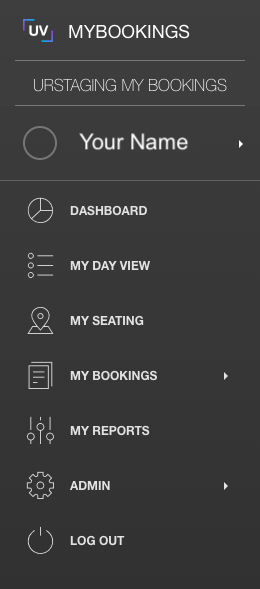
- Venue Name- Current operating account accessing the venue.
- Your Name - Current user account.
- Dashboard - Navigate back to all UrVenue Ecosystems
- My Day View - Go to the event Calendar to select a day and add/view bookings.
- My Seating - Go to the map of the venue.
- My Bookings - Drop down includes access to Leads, Pre-Auths and Search functionality.
- My Reports - Access to login and check reports .
- Admin - Administrative access to edit users and accounts
- Log Out - Logout action to exit system
Was this article helpful?


