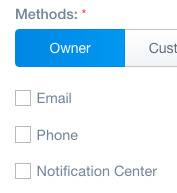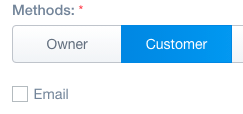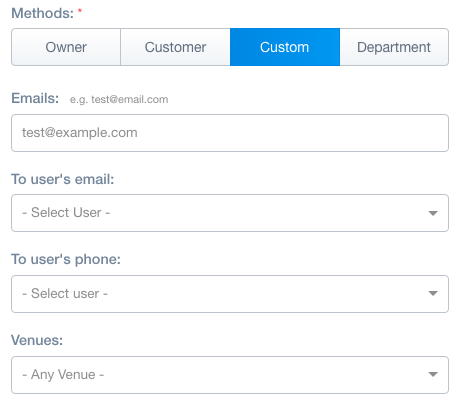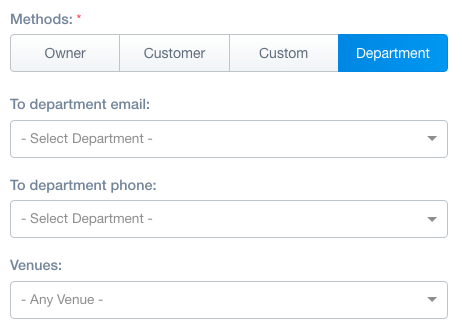- Print
- DarkLight
- PDF
Article summary
Did you find this summary helpful?
Thank you for your feedback!
In the Management Ecosystem, choose Notifications then Settings on the naviagtion bar.
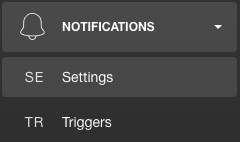
Click +Add Notification

From here, you can choose multiple types of notifications
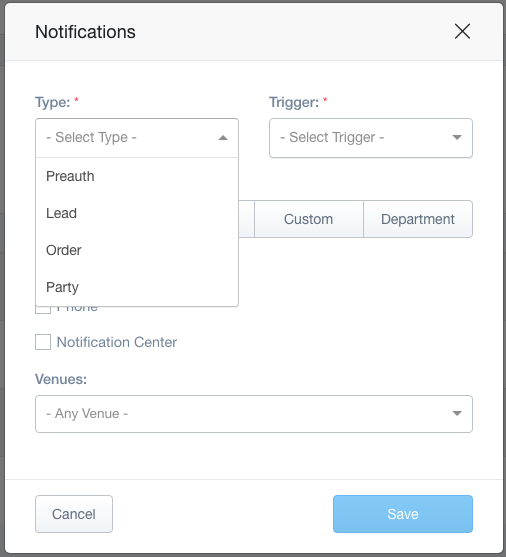
After the Type has been chosen, choose the Trigger
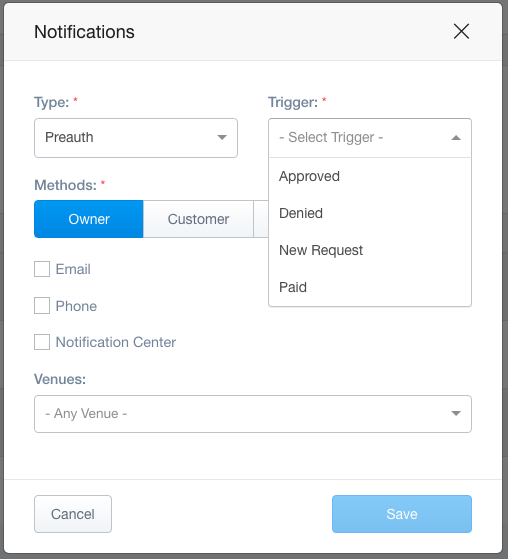
Choose your Method (who you want to notify)
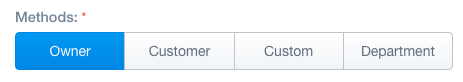
Then check or insert your notification method based on your choice of who to notify
Choose your Venue (if access to multiple)
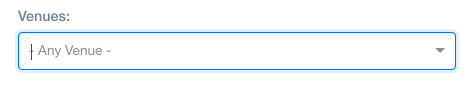
Depending on your Type of notification, you might also want to choose specific parameters (master items or globaltypes)
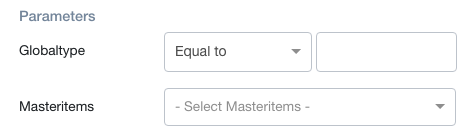
Click Save

You will now see the notification listed on your list of notifcations that have been created
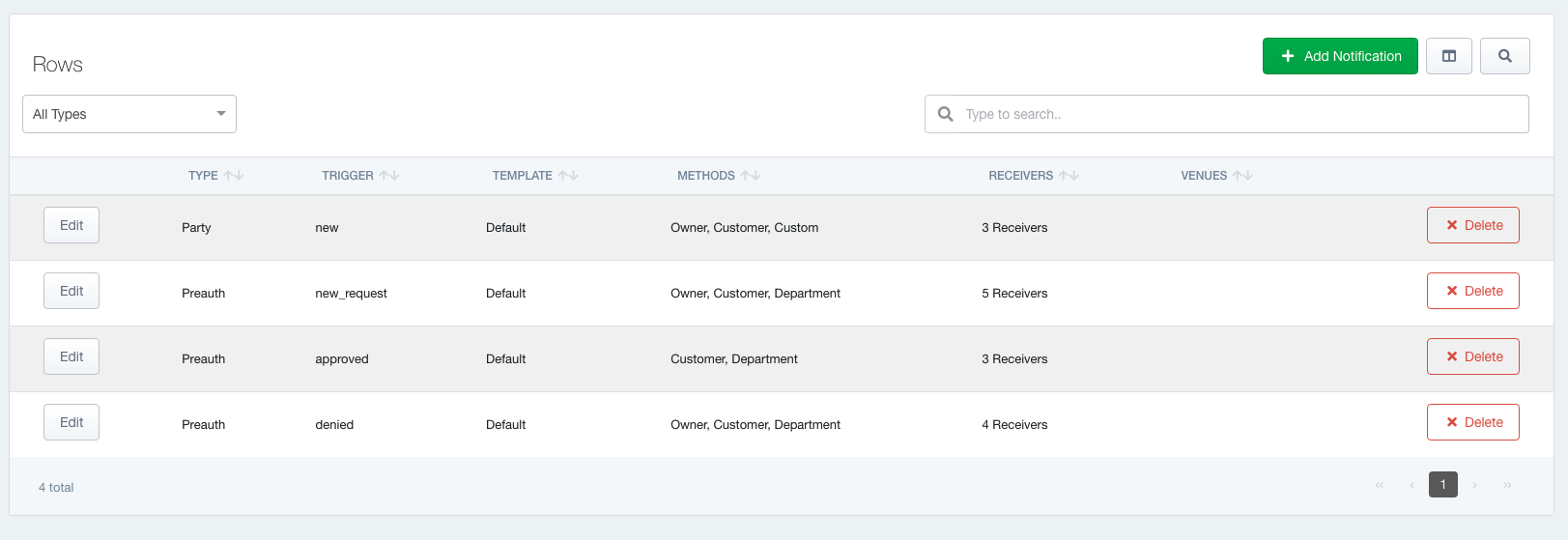
Was this article helpful?