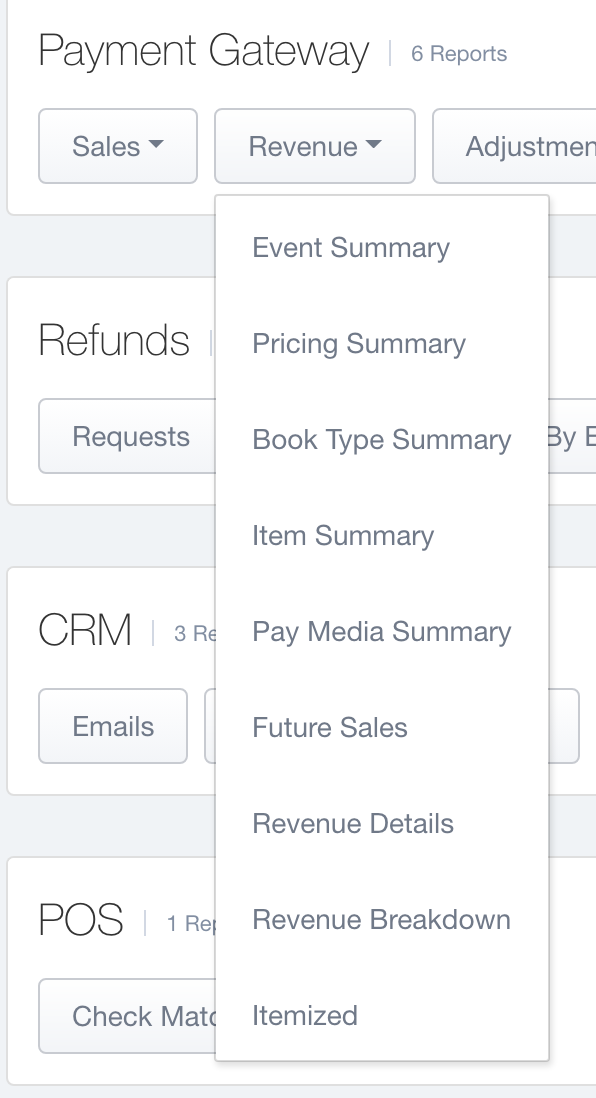- Print
- DarkLight
- PDF
Payment Gateway Revenue Reports show Report data by Event/Calendar Date. You will find 6 different reports in this section all detailed below. These reports only contain Transaction Data. You will not find data for bookings that have balance due, unpaid balances or free bookings. Remember Reports in the Operations Ecosystem will only show 1 specific venue/outlet while Management and Corporate will show multiple venues/outlets and properties.
Event Summary - Summary of Bookings for a Date Range or Specific Date grouped by Global Type. - Report Defaults to last 7 days
Breakdown Summary - Summary of Bookings including the breakdown of fees (UrVenue Ap Fee, Merchant Fee, and profit from fees) for a Date Range or Specific Date grouped by Global Type. It also includes taxes, gratuity, services charges. - Report Defaults to today
Pricing Summary - Summary of Bookings for a Date Range or Specific Date grouped by (Pricing Type (Admission, Rental, MinSpend, Package. - Report Defaults to last 7 days
Book Type Summary - Summary of Bookings for a Date Range or Specific Date grouped by Book Type - Report Defaults to last 7 days
Item Summary - Revenue by item type - Default to last 7 days
Pay Media Summary - Summary of Bookings for a Date Range or Specific Date grouped by (Venue, Action, Method and Brand) - Report Defaults to last 7 days
Future Sales - All Bookings from Today to Future
Revenue Details - All Bookings for a Specific Date or Date Range - Report Defaults to Today
Revenue Breakdown - Shows revenue for additional taxes and fees (minus UV and merchant fees)- Default to last 7 days
Itemized - Shows an itemized breakdown of sales by venue, event, and booking type.- Report Defaults to all events in future.