- Print
- DarkLight
- PDF
Payment Link Notification Reminder
Article summary
Did you find this summary helpful?
Thank you for your feedback!
PAYMENT LINK NOTIFICATION REMINDER
This new addition to Notifications will enable clients to set up Pre-Authorization Notifications. These notifications will be sent out to guests, reminding them to complete a payment, request a new quote if their previous one has expired, or inform them that a payment link has been extended.
1. Click on Management Ecosystem

2. Click on NOTIFICATIONS

3. Click on Settings

4. Click on Add Notification

5. You will see the notification screen popup

6. Click on - Select Type - Click on Preauth

7. Click on - Select Trigger -

8. Click on - Select Trigger - Click on Payment Link

9. Click on - Select Notification -

10. Click on - Select Notification -
Reminder -notify guests/customers before the payment link expires
Expired - notify guests/customers the payment link has expired and to contact the venue if they would like an extension
Extension - notify guests/customers their payment link has been extended for X period of time

11. Click on Time to enter the time popup.
This will be how many hours/minutes before the link expires in this example.

12. Click on Customer

13. Check Email

14. Click on - Any Venue and select your venue if access to multiple

15. Click on Save

16. You will now see it on your Notification Settings page

17. Example of the customer email
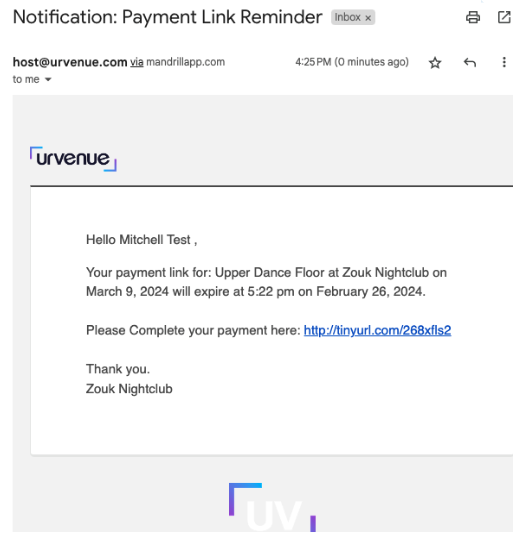
Was this article helpful?


