- Print
- DarkLight
- PDF
Payments - Details and Payment Options
Article summary
Did you find this summary helpful?
Thank you for your feedback!
On the Day View Editing Party Details, choose the tab on the top titled "Payments".
Payment Details
To see the details of the payment regarding breakdown of taxes and fees click on the Details > link below the seating option.
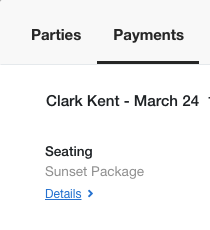
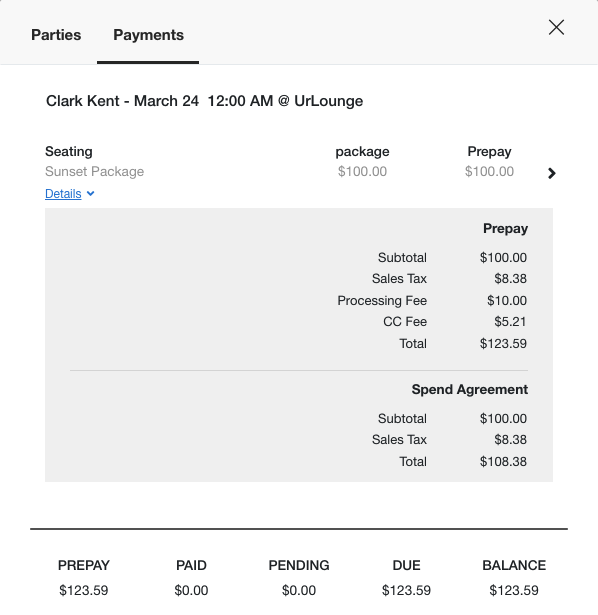
Charging Guests
There are several different ways for a guest to pay the balance.
- Manual Pay - Manually charge the guest credit card. Can be done before arrival or at check-in. User will enter the guest CC information. (Not all account configurations will allow Manual Pay)
- Send SMS - Send the guest a SMS Message with Booking Link so they can complete the charge on their own.
- Send Email - Send the guest an email message with the booking link so they can complete the charge on their own
- Cancel Payment - Click "Cancel Payment" to retract your offer without canceling the whole booking. The reservation status won't change, but the payment status will be updated to "Cancelled."
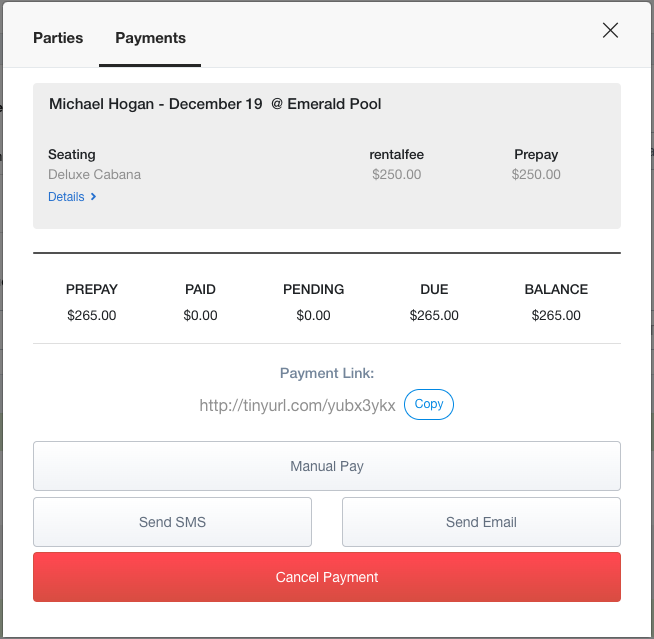
Was this article helpful?


