- Print
- DarkLight
- PDF
Article summary
Did you find this summary helpful?
Thank you for your feedback!
- Click “Manage” or “add a new one?” on the Performer area.
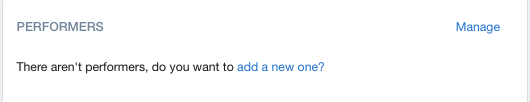
A new popup window will show
Click “+ Add Performer”
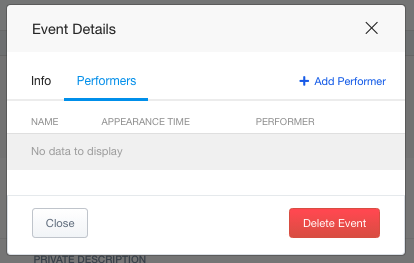
Search for the performer from the list or create a new one if not listed.
Click “Add to Event”
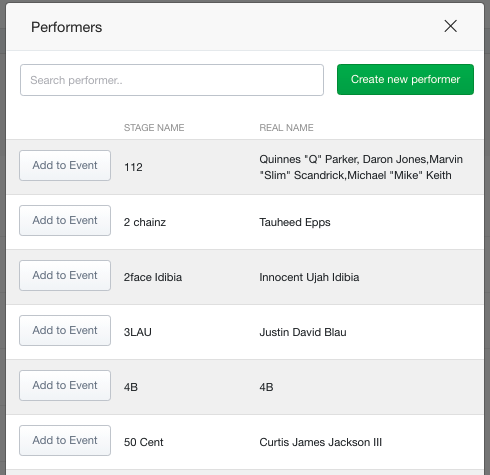
Another new window will popup
Choose the appearance time and select if they are a Headliner or Opener.
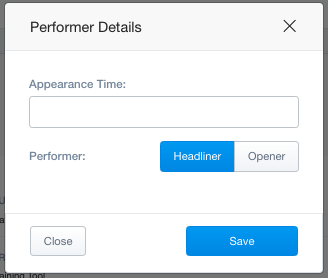
- Click “Save” to return to screen to add performers.
- Continue adding performers as needed.
Was this article helpful?


