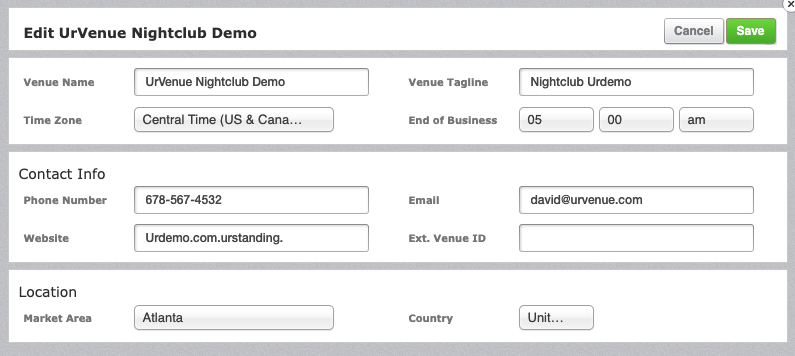- Print
- DarkLight
- PDF
Click on the Venue tab on the left hand menu.
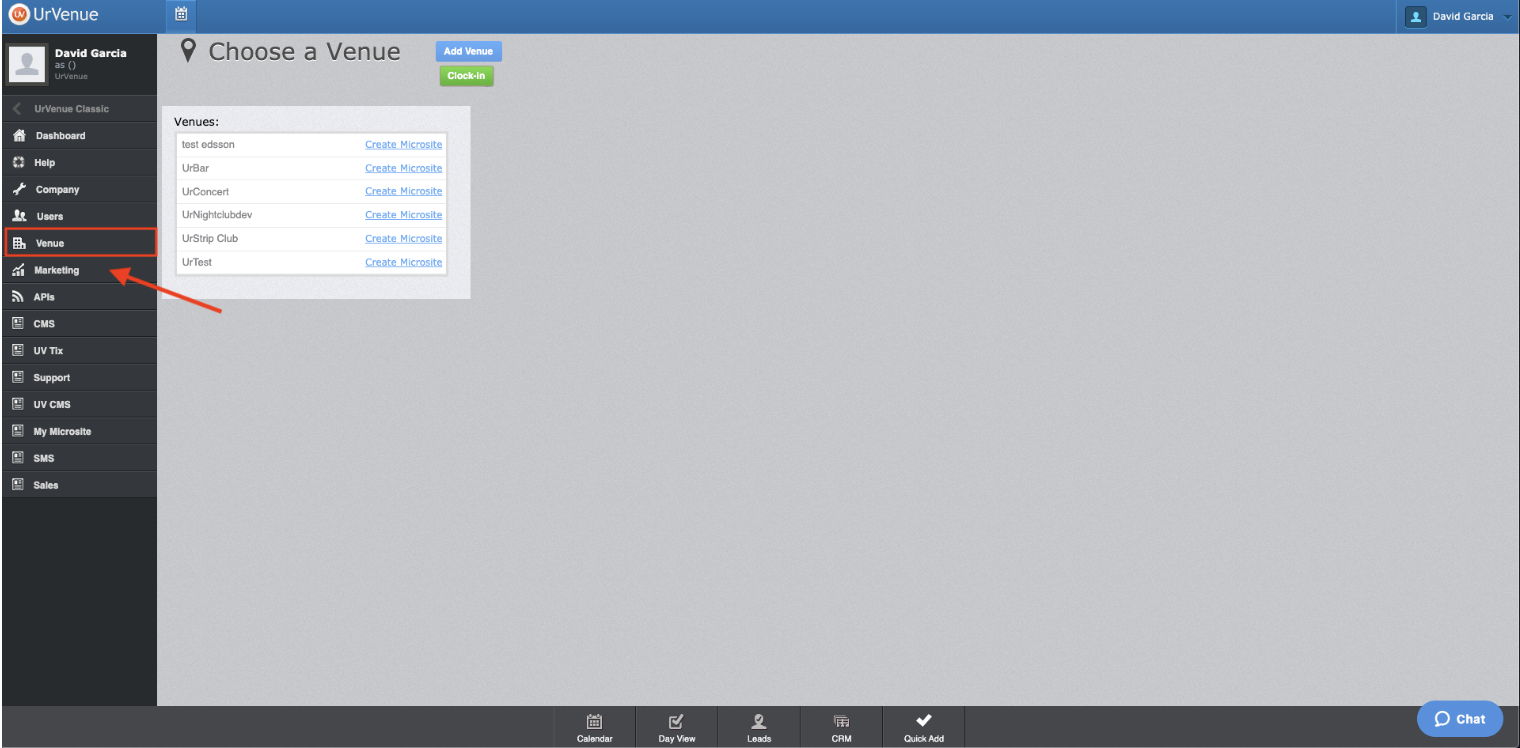
You will see the profile and the profile UV where you will be able to edit the information
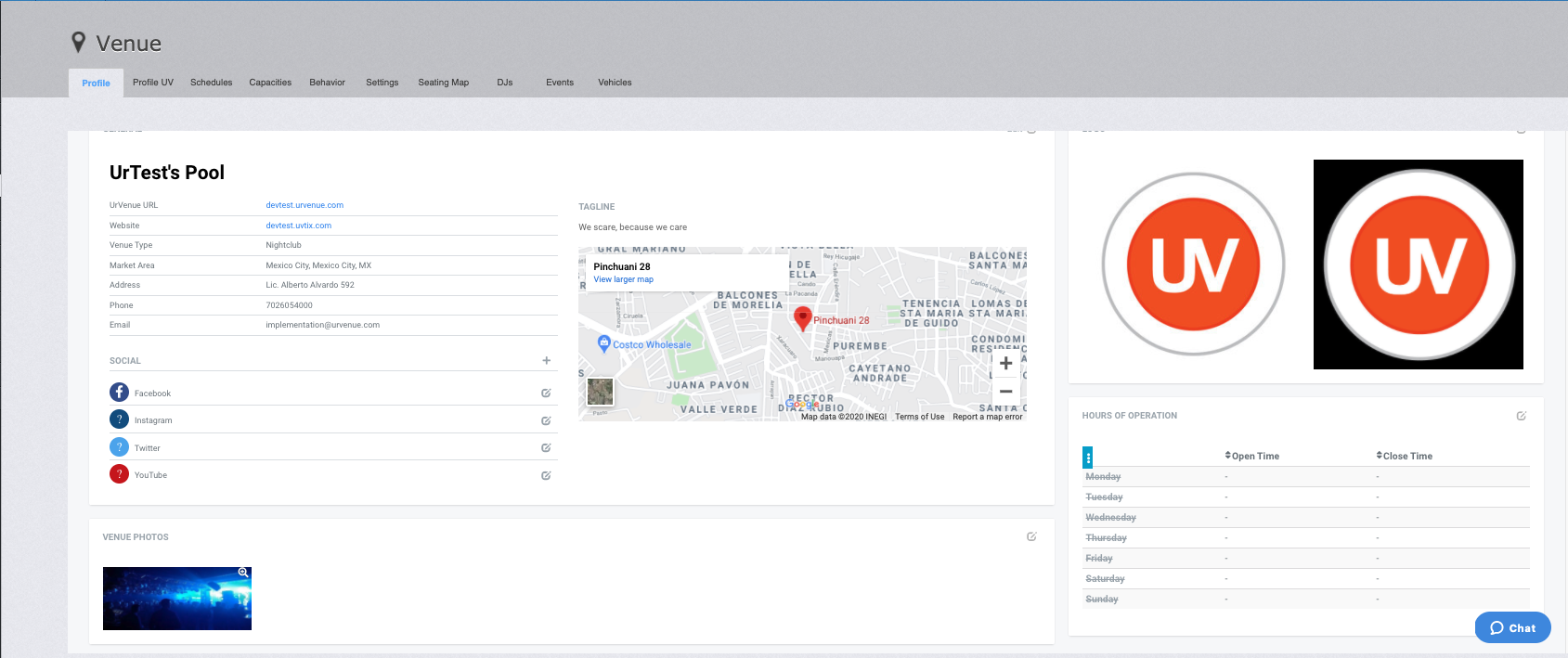
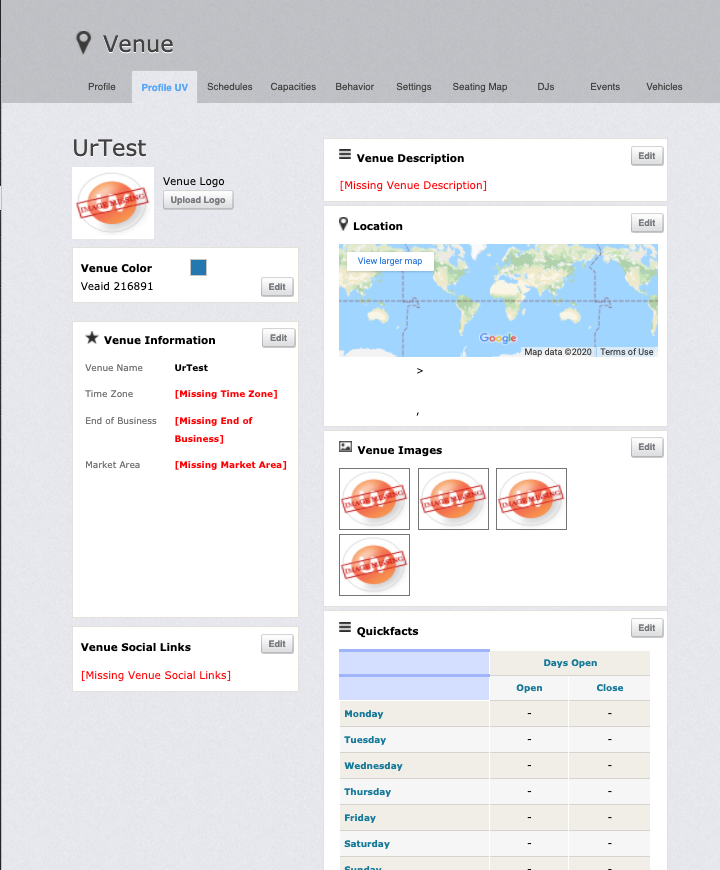
Venue Name, Time Zone, End of Bussiness and Market Area: For change the information, click on Edit.
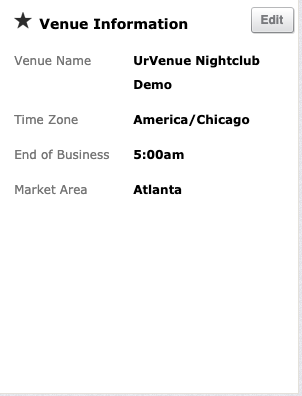
You can add or edit this information. The Time Zone and End of Bussiness can help for determine the closing time globally. The Market Area information can be used for someones filtres, events for market area, etc.
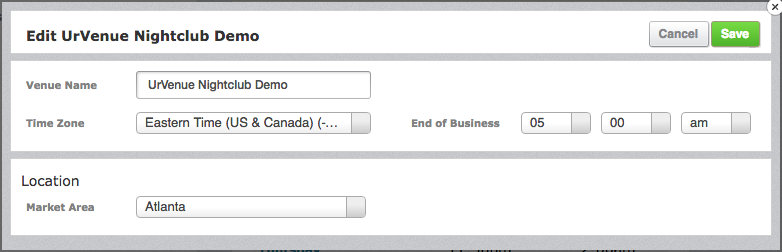
Venue Social Links: The social links for the venue (Example: Facebook, Twitter, Google+, etc), click on Edit.
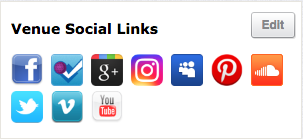
You can add all the social links from your venue. If you don't have someone, don't worry, only add the availables.

Location: The location for Venue. This is important knwon the place for the venue. Can be added on the websites, email, etc. Click on Edit.
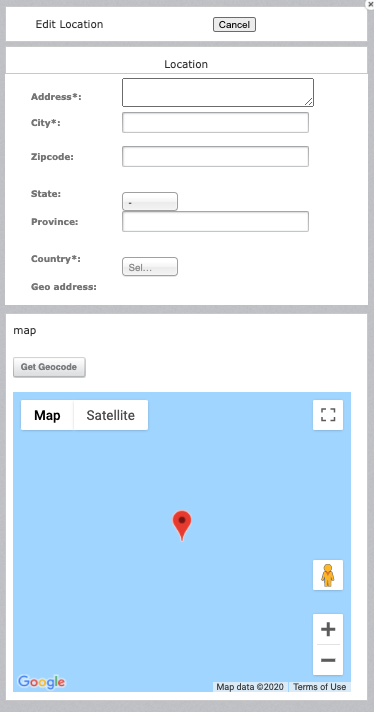
To edit the locacion, you need fill the Address, City and Country. Then click on Get Geocode and automatically filled all the form. Click on Save.
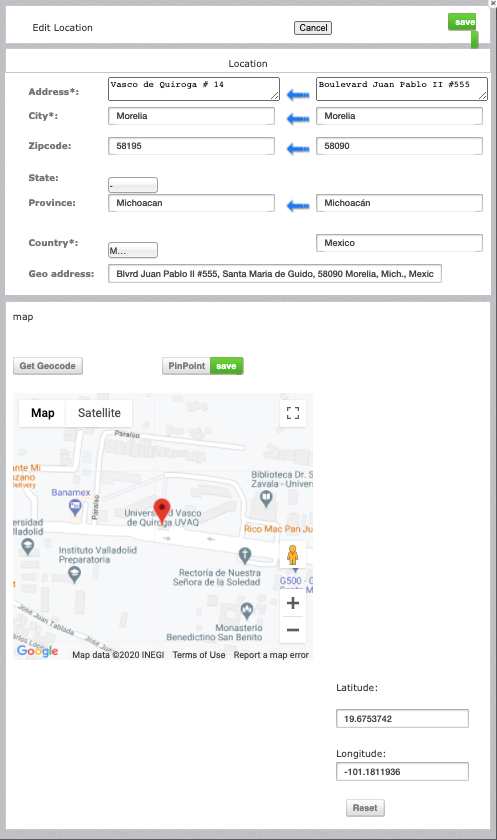
Quickfacts: On this part, you can add quick info of the venue. For example, days opening, hour for open and hour for close, venue type, music to play on the venue, etc.
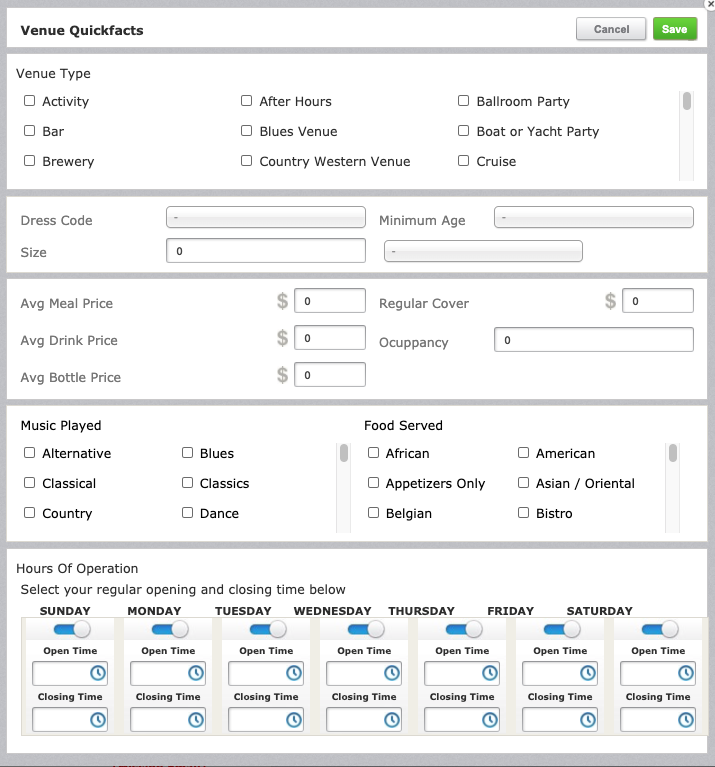
Venue Quickfacts:
- Venue type: The type of the venue. This can be Nightclub, Bar, Dayclub, Restaurant, etc.
- Dress code: If you venue have dress code.
- Minimum Age: Minimum Age accepted, 18 and over, 21 nad over or no Age minimum.
- Size: The size of venue, can be on square meters or square feet.
- Average Price: Can be the average price on Meal, Drink, Bottle, Cover. You can Add the capacity of the venue.
- Music Played: You select the music played on tha venue. Can be one o more type of music.
- Hours of operation: Select the day opened. For each day, you can select the hour for open and hour for close.
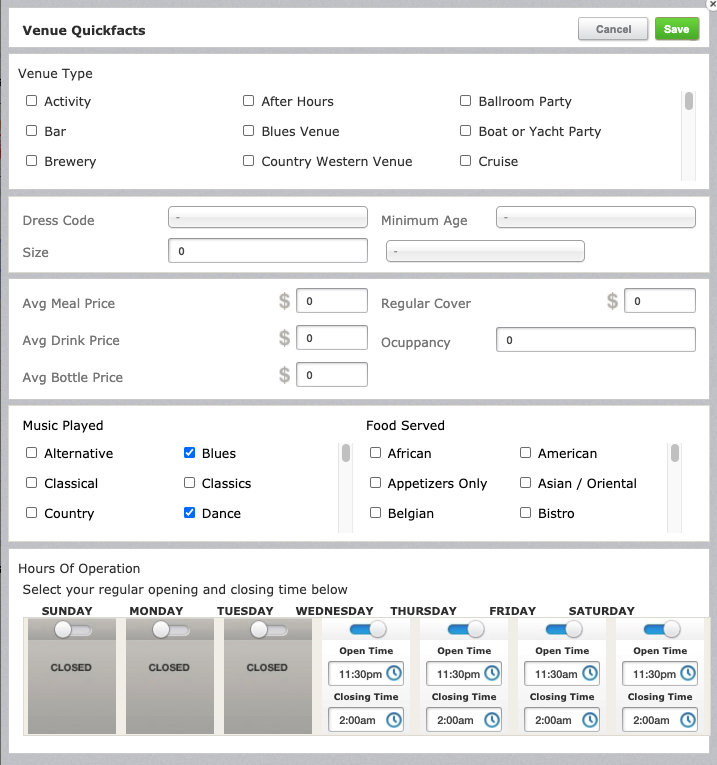
Venue Information: Information general for the venue. Name of the venue, Time Zone, Address, City, State, Country, Market Area, Phone number to contact, Email to contact, website, etc.
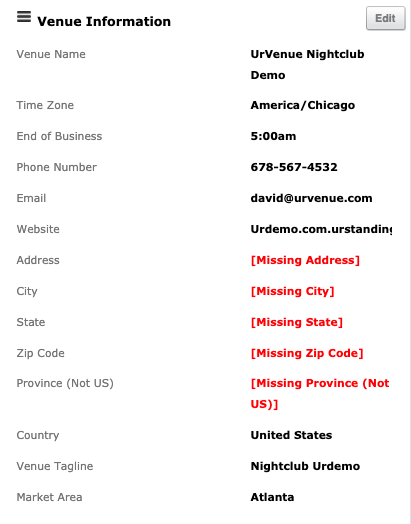
- Edit Info: Change to name of Venue, Time Zone, End of Bussiness.
- Contact info: Edit the contact info, Phone Number, Email, Website.
- Location: Change Market Area and Country.