- Print
- DarkLight
- PDF
Article summary
Did you find this summary helpful?
Thank you for your feedback!
After pulling up the Guest List for the correct date as shown in the Guest List article, click on the Add Guest button
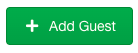
Choose your Guest List item (General, VIP, NFU, etc) and use the following code add in the bottom box to input your guest - (Space) means leaving a space in between.
First Name (Space) Last Name (Space) Email (Space) Guest Count (#M Space #F Space #U Space) Phone Number +1 (Phone#)(Space) “Guest Message”
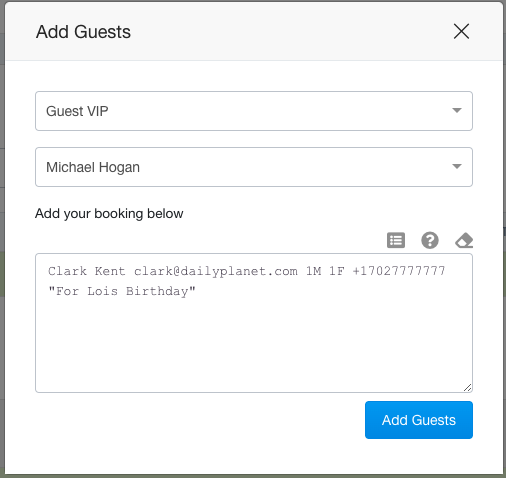
Notes
(Space) - leaving a space inbetween.
#M - Number of Males
#F - Number of Females
#U - Number of Undefined Guest Types
If you can't remember the code, click the help icon 
When completed, you will now see all of their information on your guest list.
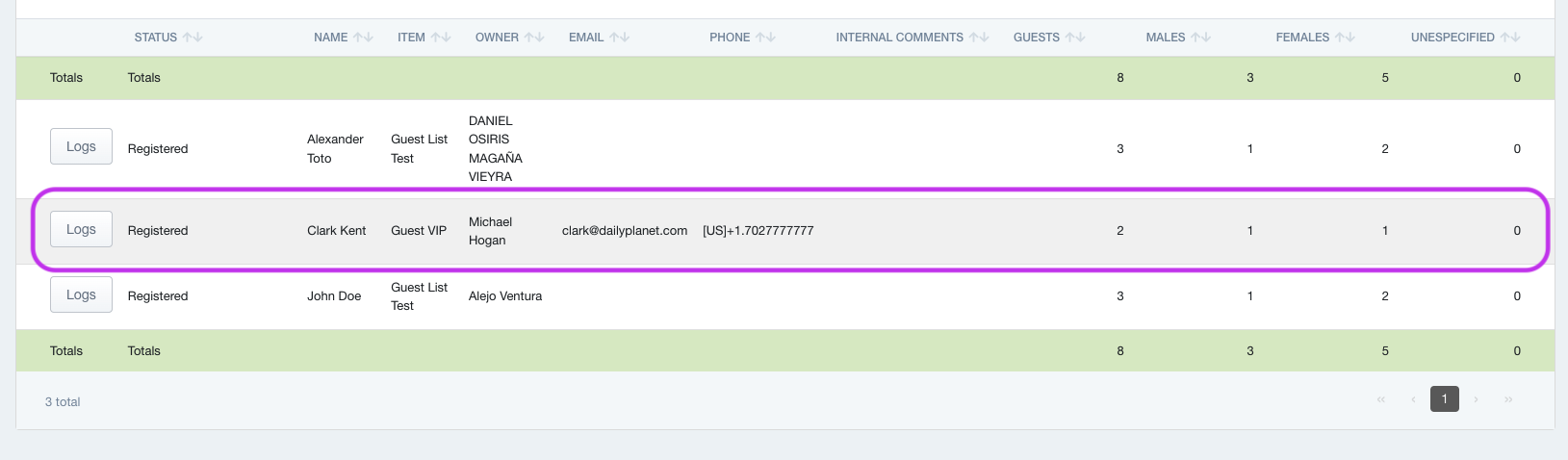
Was this article helpful?


