- Print
- DarkLight
- PDF
Reservations - Adding and Filters - UV Legacy
Article summary
Did you find this summary helpful?
Thank you for your feedback!
ALL - view all reservations for that day.
MIN - show all reservations with a minimum spend amount from lowest to highest, click again to show all reservations from highest to lowest.
ADD - add a new reservation
Filters - Search for reservation by name, owner, or status of reservation.
Letters - Filter reservations by first or last name letter.
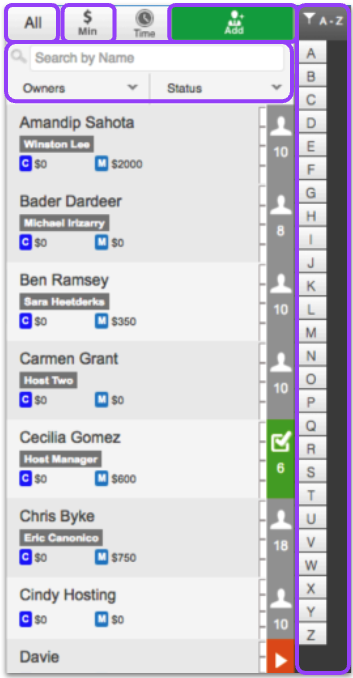
Was this article helpful?


