- Print
- DarkLight
- PDF
Article summary
Did you find this summary helpful?
Thank you for your feedback!
Seating a Party
Use the search function to find the party name, scroll through the list, or use the A-Z feature to find the party quickly.
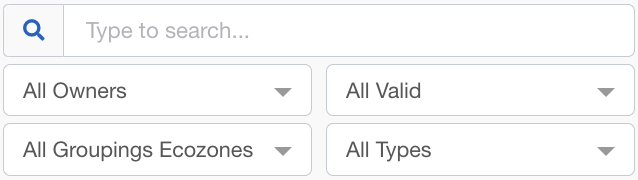
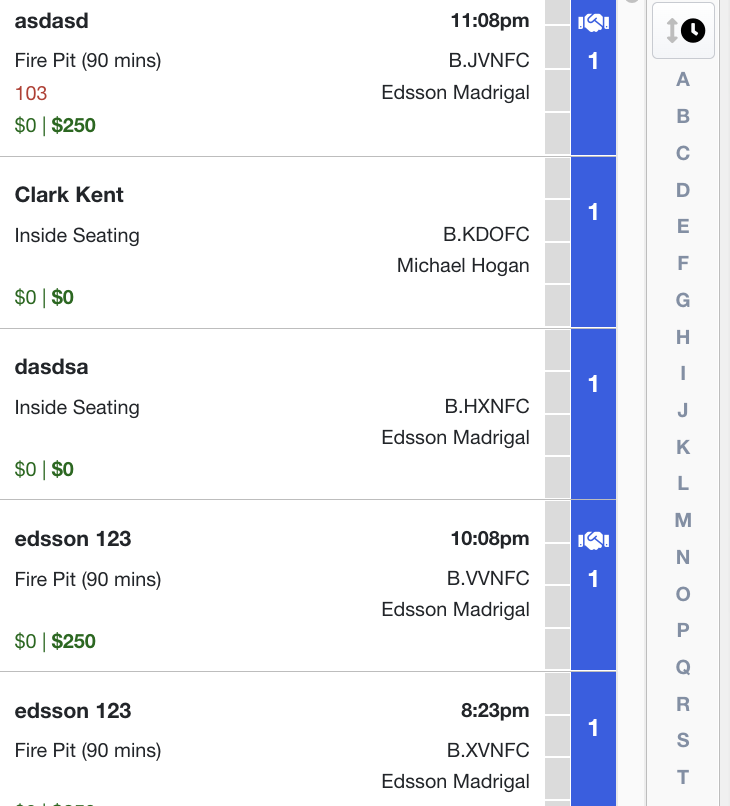
Click on the booking it will highlight the option now to a light blue
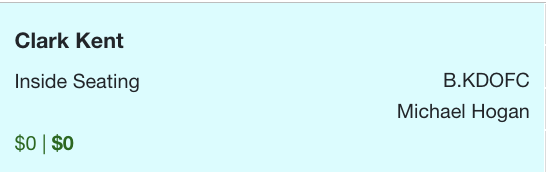
NOTE
If you are on the 3 Pane, you will see the guest information on the right side.
If you are on the 2 Pane, you will have to double click on the booking to pop up more information on the party.
To change Pane option, click on the computer display button on top right corner. Live Map Legend
Confirm or edit the booking details on the party reservation.
Select seating location on the map
Click the Home button to seat the guest

Was this article helpful?


