- Print
- DarkLight
- PDF
Seat Reservation - UV Legacy
Article summary
Did you find this summary helpful?
Thank you for your feedback!
Click on a reservation to Edit or Seat the people on their table.
On the map, it will show the tables available.
Select an available table. This table will change to the color blue.

Click on Seated.
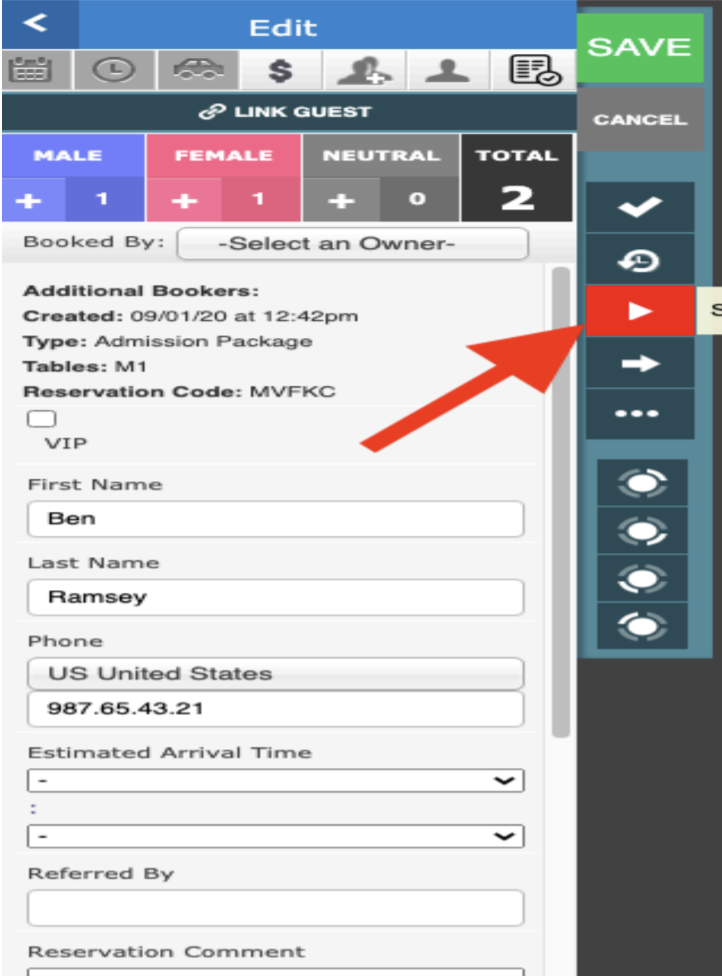
On the map, the table will change to the color red. Now the table is unavailable and seated.
On the map, you can see the table and the reservation with the same color, depending on whether it’s seated, left, approved, etc.
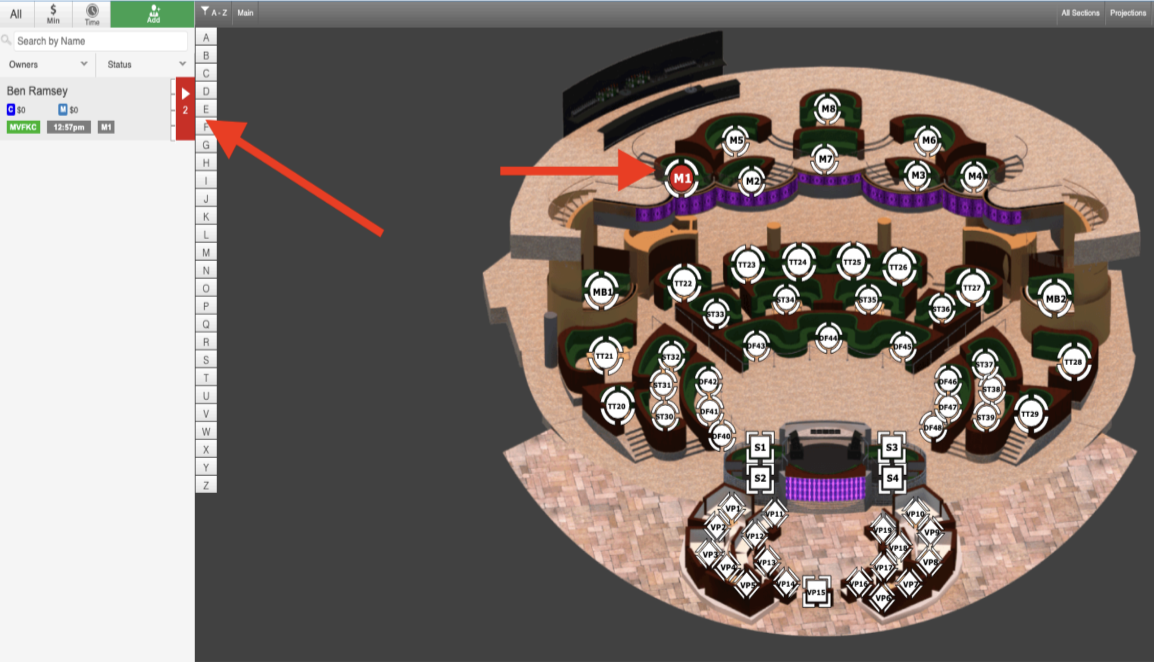
Other Reservation
If you click on any reservation with an assigned table, the table will change to blue.

Was this article helpful?


