- Print
- DarkLight
- PDF
Article summary
Did you find this summary helpful?
Thank you for your feedback!
Once you filter your results you will see all of the tickets for that time period for that specific venue.
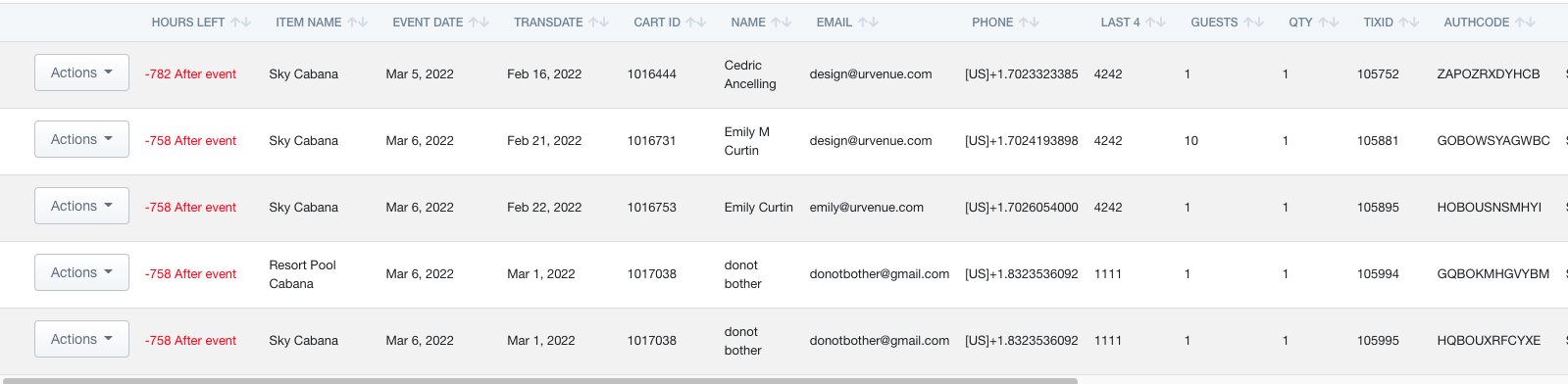
You can select 4 different Actions for each ticket.
- View Ticket - View the ticket or tickets associated with the party.
- Payment Insight - To see the payment and scan details.
- Full Refund - To process a refund for the ticket or tickets.
- Partial Refund- To process a partial refund for the ticket or tickets.
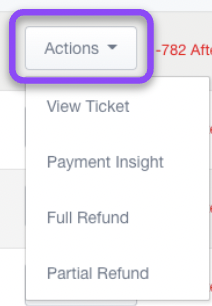
FULL REFUND
Full Refund from the Ticket/Order Tab is only used to override a Ticket that has already been denied.
ONLY use this option when you are searching for a ticket/customer that has been previously denied and you are overriding that decision and processing a full refund at a later date.
Was this article helpful?


