- Print
- DarkLight
- PDF
Article summary
Did you find this summary helpful?
Thank you for your feedback!
Login using the credentials provided for IT Testing given to you.
Select your specific venue
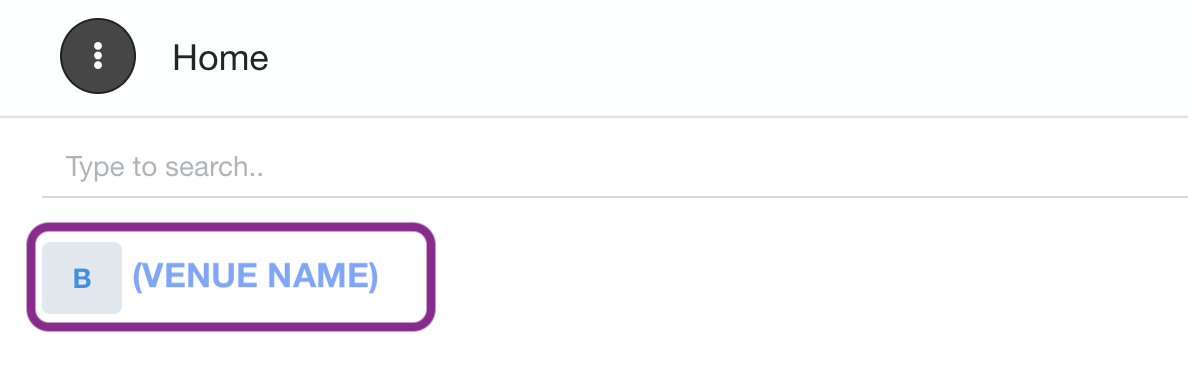
Select Live Seating
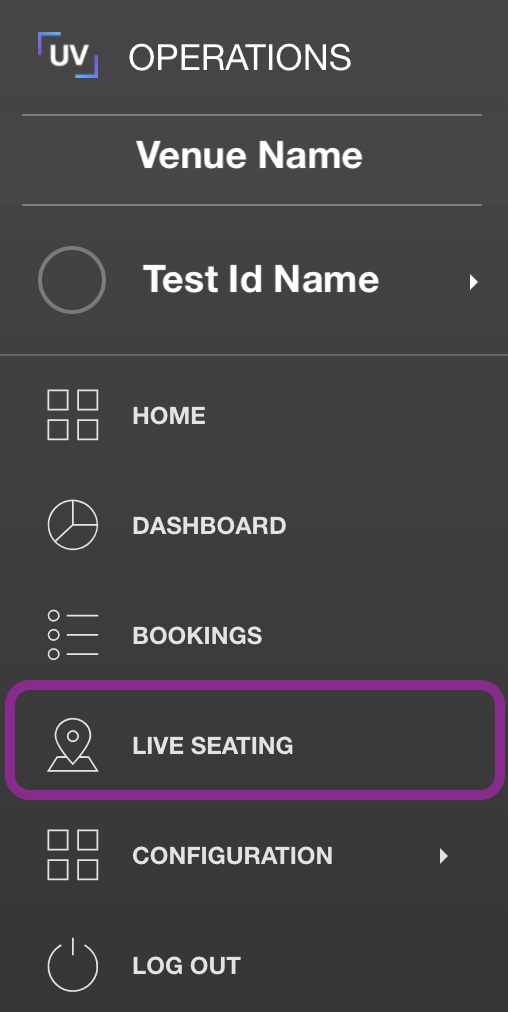
Click on the date in the header of the page and select your given test date - there will be a test reservation under “UrVenue Test”:
For Screenshot purposes only, Feb 25 is used
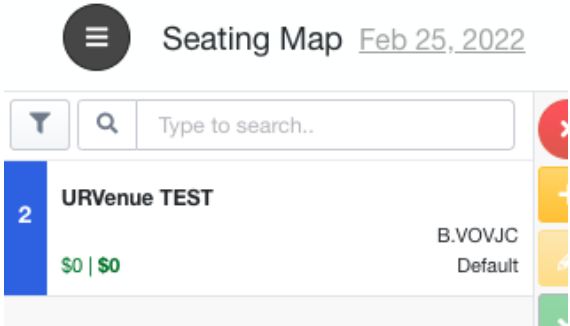
On the Navigation Menu, please make sure the Printer Icon is “Green”
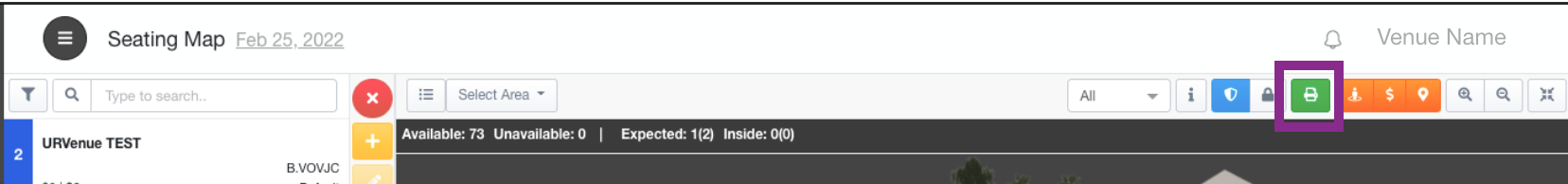
Click on the reservation and select the "Inside" button - this will print the chit

If chit does not print, see the Troubleshooting article
Was this article helpful?


