- Print
- DarkLight
- PDF
Article summary
Did you find this summary helpful?
Thank you for your feedback!
You have the ability to change the order of the items on the dashboard.
On the dashboard, click on the “Update Order” button.

Click, hold and drag the card box to your desired location
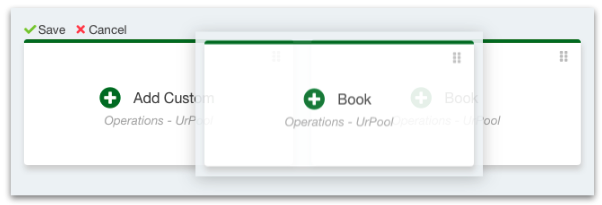
Click “Save” to complete or “Cancel” to undo your changes.

Was this article helpful?


