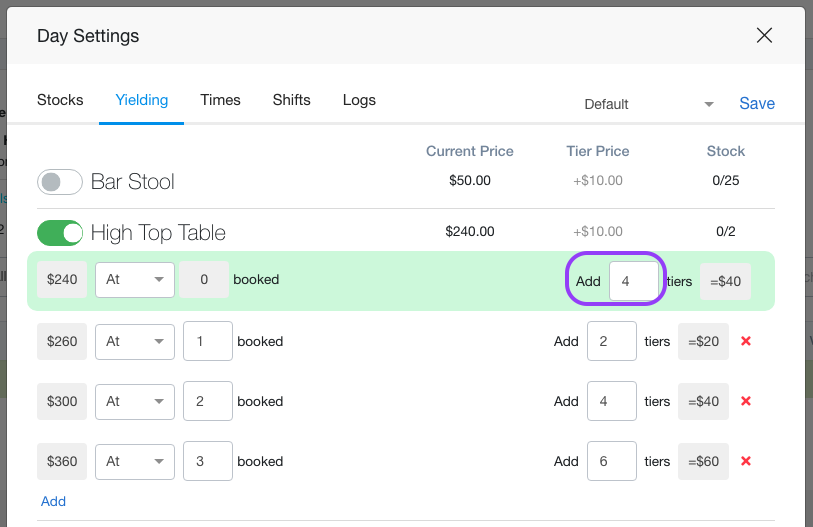- Print
- DarkLight
- PDF
Yielding - Adjusting Changing Tier Price
If Yielding is turned on for an item and you change the price point in the Stock, here is how you adjust and turn it back on.
This will only work with yielding functions of At and After. The Dollar Value yielding will require manual adjustment.
Raise the tier level of an item (Example, previous tier amount was 0 then raised to 4)
OLD TIER PRICE

- NEW TIER PRICE

If you lower your tiering into the negative, you cannot have negative yielding. It only works with positive numbers
Click on Yielding Tab

On your yielded item, change the first tier level to match your current level (Example, change from 0 to 4)
OLD YIELDING TIER

NEW YIELDING TIER
The "Current Price" will update to the new price + the Yielding will generate from the new tiered price.
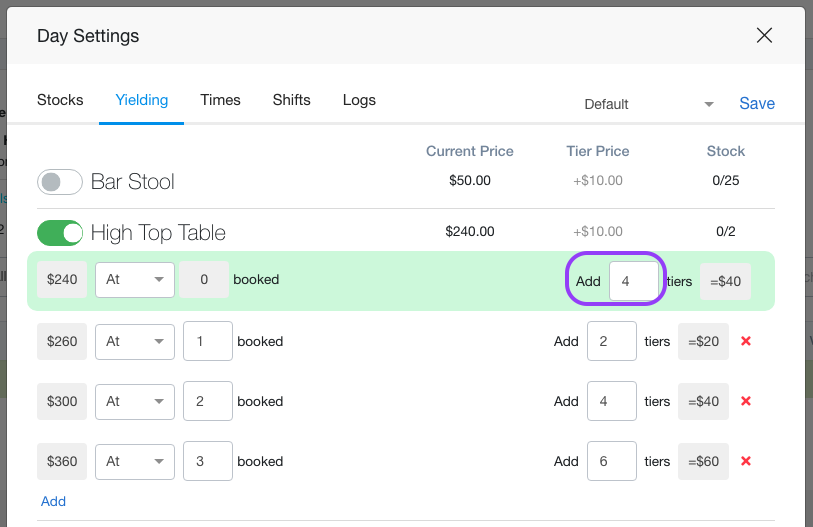
The price will now yield moving foward based on your new tiering pricing for the item.