- Print
- DarkLight
- PDF
Live Map Button Legend
 - Cancel Current Selection
- Cancel Current Selection
 - Add Booking (Add a Booking that will pull from stock and affect yielding).
- Add Booking (Add a Booking that will pull from stock and affect yielding).
 - Add Walk Up (True Walk Up does not affect Stock or Yielding)
- Add Walk Up (True Walk Up does not affect Stock or Yielding)
 - Sort List by Party Name A-Z or Z-A
- Sort List by Party Name A-Z or Z-A
 - Sort by Owner Name A-Z or Z-A
- Sort by Owner Name A-Z or Z-A
 - Sort by Agreement Highest -Lowest or Lowest to Highest
- Sort by Agreement Highest -Lowest or Lowest to Highest
 - Sort by Booking Time Early - Late or Late to Early
- Sort by Booking Time Early - Late or Late to Early
 - Save to Save a booking in a location (PrePlot)
- Save to Save a booking in a location (PrePlot)
 - Contact to contact the guest via SMS or Email about their booking details
- Contact to contact the guest via SMS or Email about their booking details
 - Seat the Guest
- Seat the Guest
 - Mark the Guest as Left
- Mark the Guest as Left
 - Mark the guest as expected to come (Plots the Table)
- Mark the guest as expected to come (Plots the Table)
 - Mark the Guest as Finishing
- Mark the Guest as Finishing
 - Pre fill with your most used status for quick access. Options are below.
- Pre fill with your most used status for quick access. Options are below.


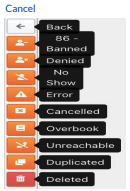
 - Set and release Hold locations
- Set and release Hold locations
 - Set and release Block locations
- Set and release Block locations
 - Toggle On/Off Icons, Location #s, Party Names, Party Qty, Party Agreements (Min Spend, Rental Fee or Package Price)
- Toggle On/Off Icons, Location #s, Party Names, Party Qty, Party Agreements (Min Spend, Rental Fee or Package Price)

- Switch from 2 Pane view to 3 Pane View (making the picture bigger)

- NEW - Control inventory Day Setting from Map View (adjust stock, rates, yielding, etc)
 - Return to Dayview Booking List
- Return to Dayview Booking List
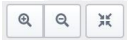 - Zoom In/Out of Map and Reset to Center
- Zoom In/Out of Map and Reset to Center


