- Print
- DarkLight
- PDF
Article summary
Did you find this summary helpful?
Thank you for your feedback!
Introduction
Guest List is the UrVenue Ecosystem used to manage the Guest Lists. The Guest List was built to allow several different user types including Internal and Vendor Promoters, Staff Members, Hosts, and Managers to input all guests in the same Global Guest List.
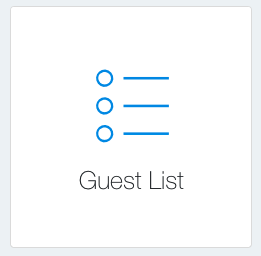
Getting Started
Choose the Guest List Ecosystem. Once you choose Guest List use the top right outlet drop down to navigate through different outlets within that system and the left side navigation bar to access the sections within the venue/outlet ecosystem you have selected from the top.
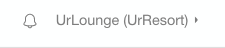
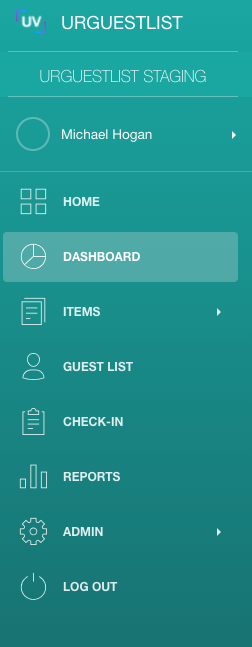
Note
You can also search for the venue by typing the venue name in the search bar below the dashboard or selecting the letter it starts with.
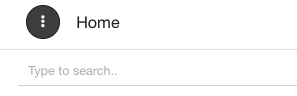
Was this article helpful?


