- Print
- DarkLight
- PDF
Article summary
Did you find this summary helpful?
Thank you for your feedback!
Once in a Day View, you can easily filter through all of your current bookings based on various categories.
- Owners of the booking
- Status of reservation (plan, due, no payment, etc)
- Types of booking (admission, seating, merchandise, etc)
- Ecozone (default unless mutliple used)
- Search Option - search for any field (guest name, source, paid, seating area, etc)
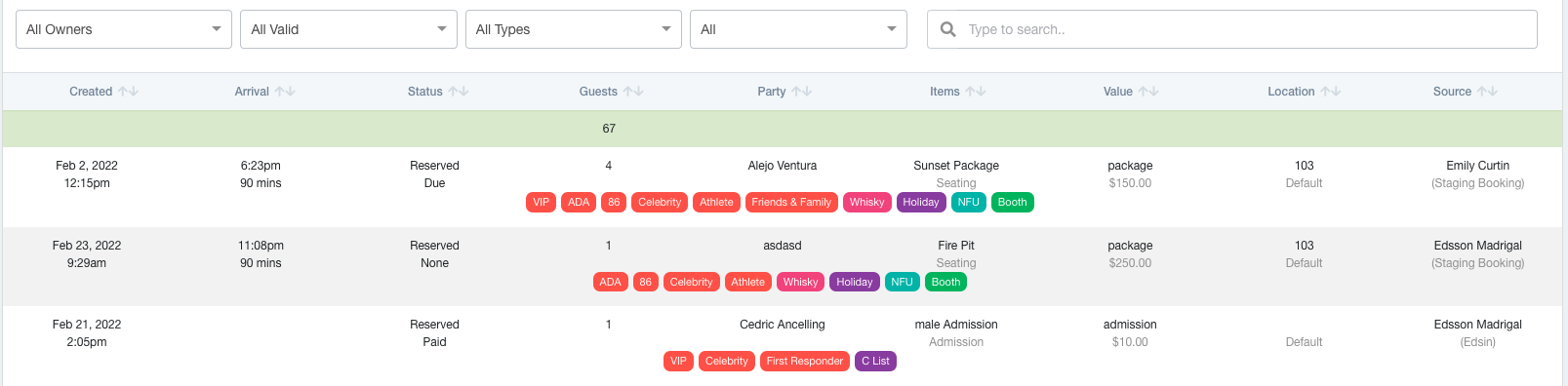
Note
More detailed information about the guest booking can be accessed by clicking anywhere within the guest booking line. It will show a popup as below image. You can find more information on editing and viewing these details in Editing Party Details
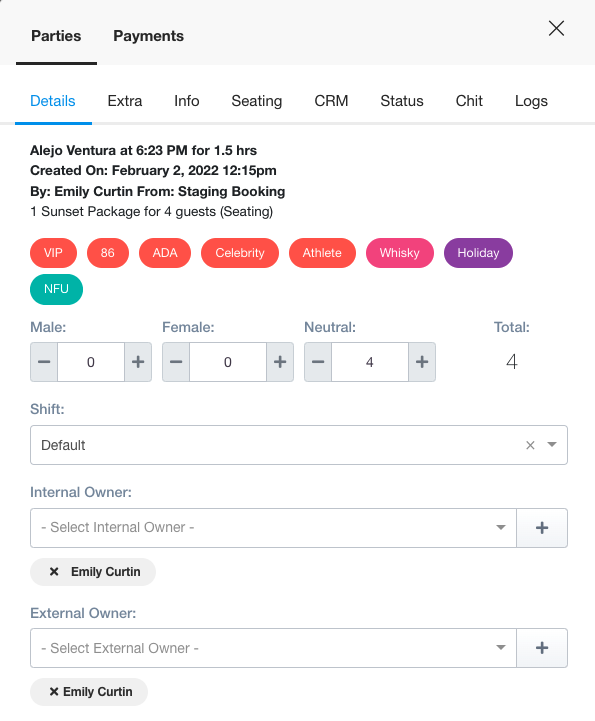
Was this article helpful?


