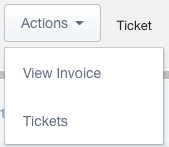- Print
- DarkLight
- PDF
Under the Refund Request Pending tab you will manage all pending refund request from guests.
- This queue should be kept up to date and checked daily.
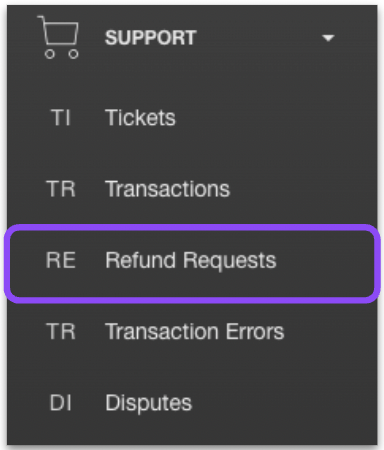
Use the calendar to filter your results. Once you filter your results you can see the Guest Name, Event Date, Transaction Date, Request Date, Items, and Reasons for Request.
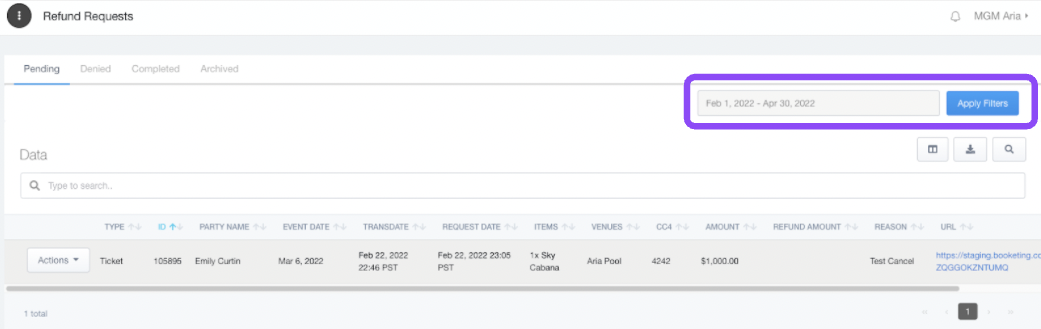
You can now select from 6 different options
View Invoice - See the invoice details from the purchase
Tickets - View the ticket or tickets associated with the party
Full Refund - Process a refund for the ticket(s)
Deny - Deny the refund request
Archive and Complete - IGNORE THESE OPTIONS. For UrVenue Staff ONLY.
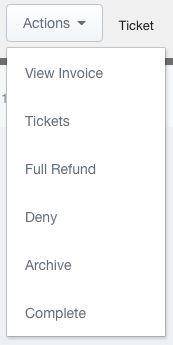
Under the Refund Request - Completed will show you a list of all competed refunds both Denied and Approved.
Under the Refund Request - Archived is a tool that UrVenue uses when a guest request to cancel a refund request so we archive the request and save the data.
Use the calendar to filter your results. Once you filter your results you can see the Party Name, Event Date, Transaction Date, Request Date, Item, Amount, Refund Amount (if refunded), Reason, Completed and Authorized By and Date.
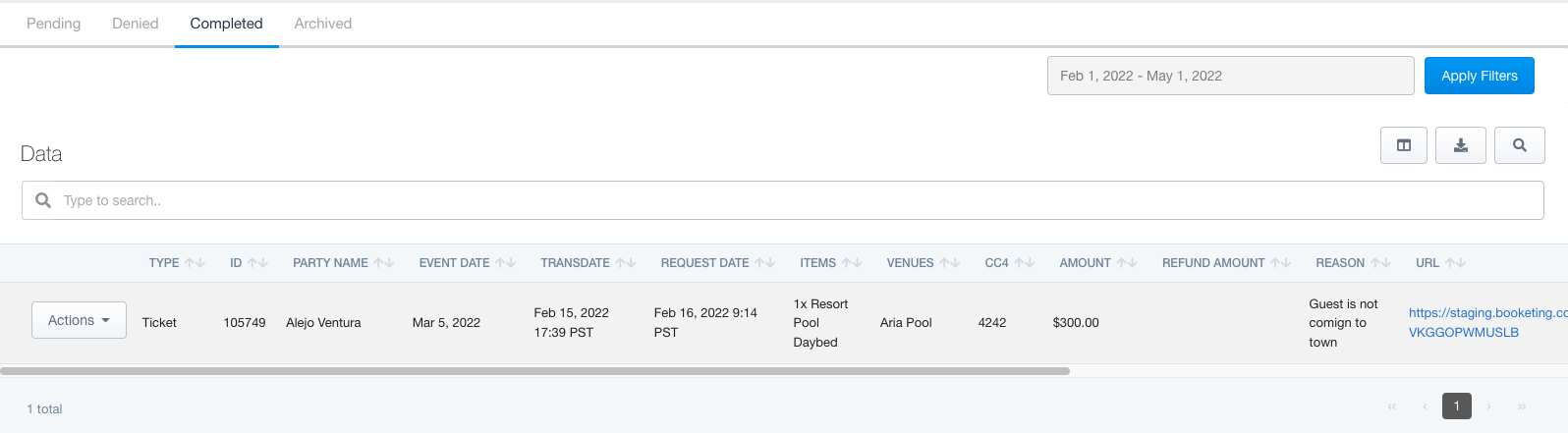
You can now select from 2 different options
- Payment Insights - See the payment and scan details
- Tickets - View the ticket or tickets associated with the party