- Print
- DarkLight
- PDF
Scenario #1 - Full Day (PrePay ) Booking - Select 2 Recliners - Manual Pay Checkout
Article summary
Did you find this summary helpful?
Thank you for your feedback!
1. Click on ITINERARY BUILDER

2. Click on your date selection.

3. Click on your event selection.

4. Click on Recliners.

5. Click on the recliner option you would like.

6. Click on Select Pay Type.
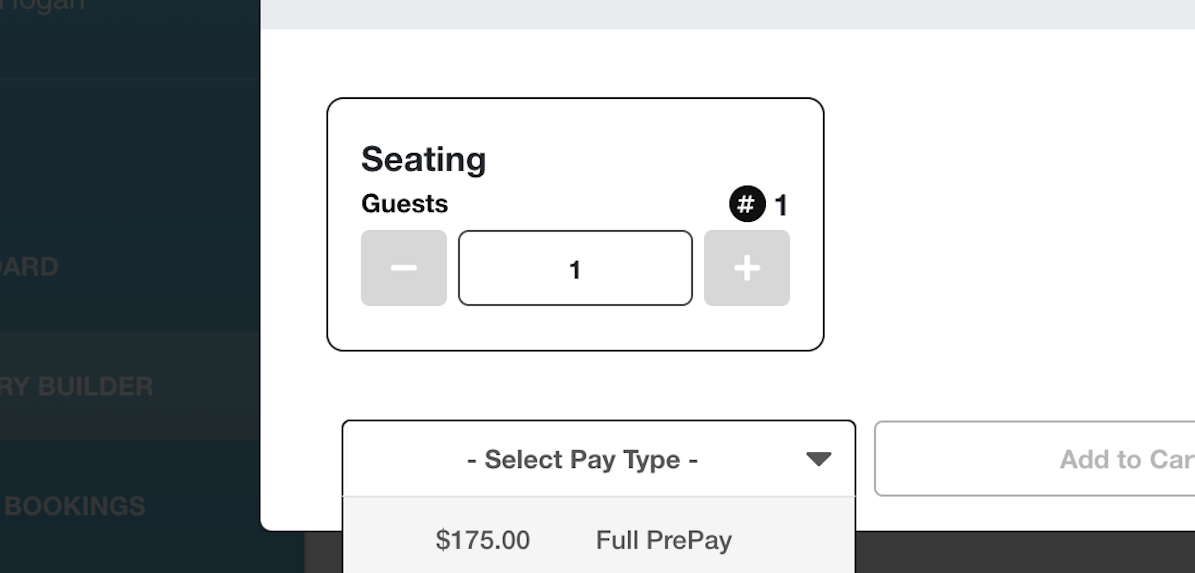
7. Select the option Full PrePay.
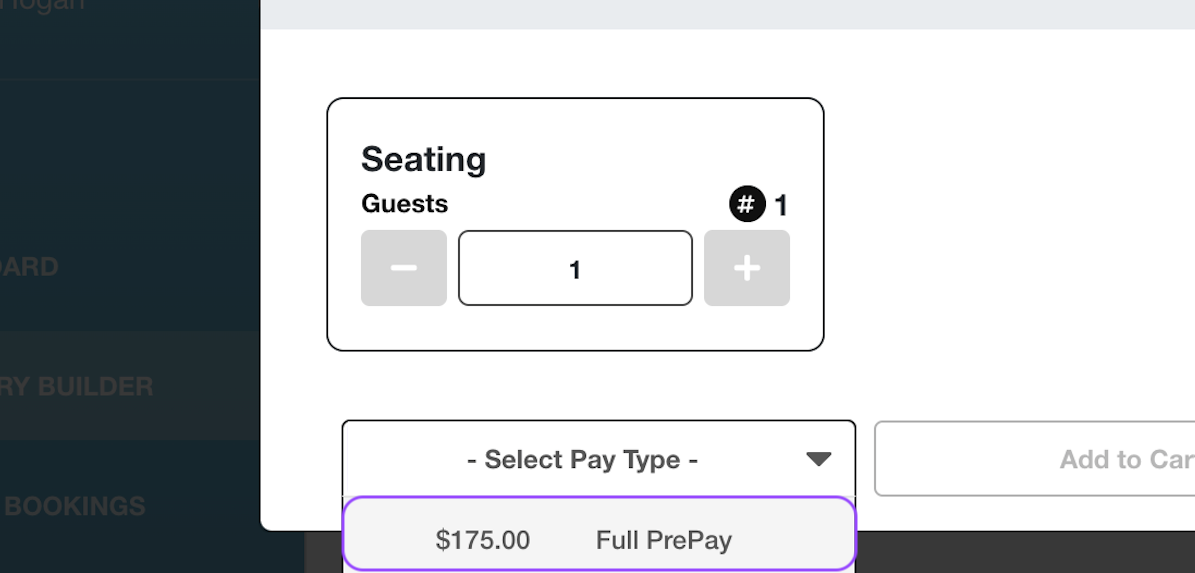
8. Click on Add to Cart.

9. Enter all guest information (name, room/confirmation#, email, phone, etc).

10. Click on Save.

11. Click on the item again.

12. Repeat add to cart process.

13. Click on BOOK NOW.

14. Enter any additional guest information not already input, click Manual CC.
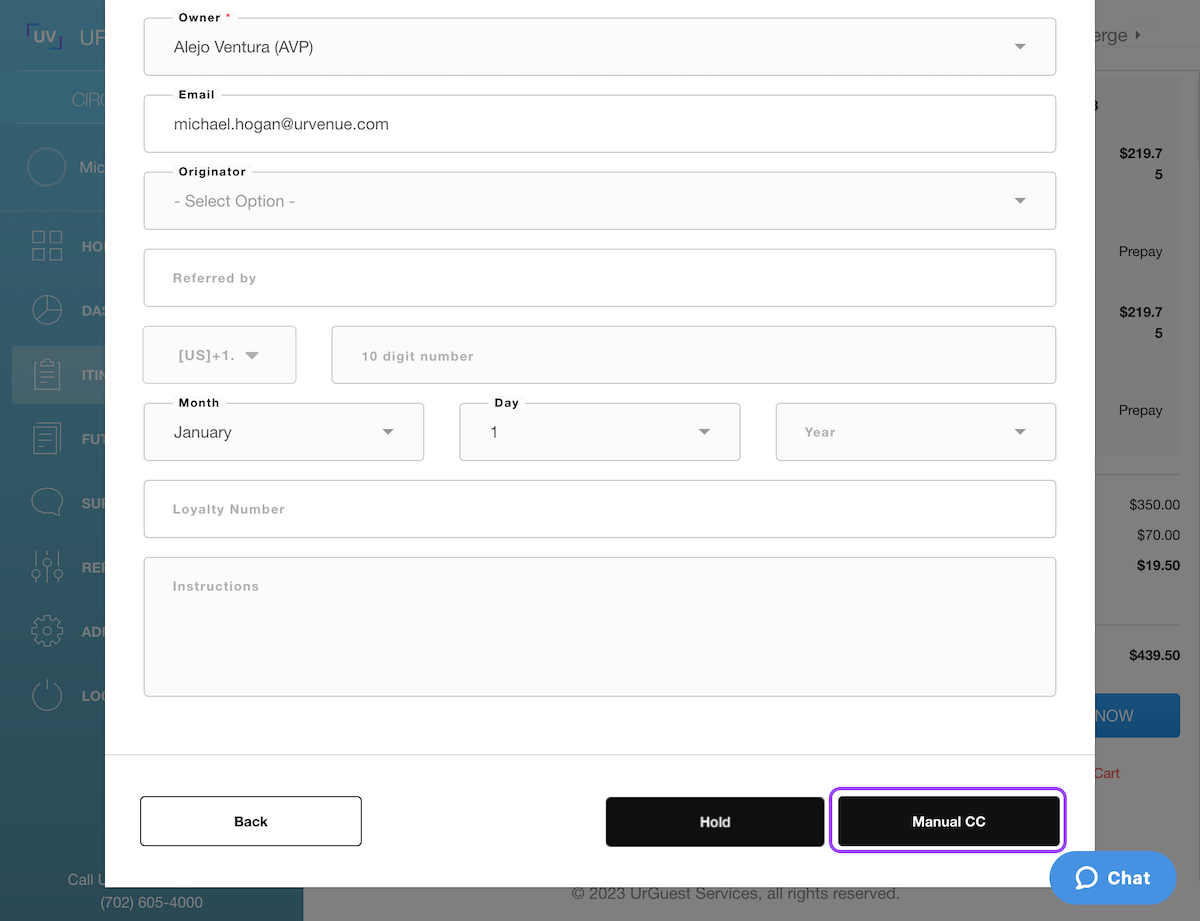
15. Enter all CC information.
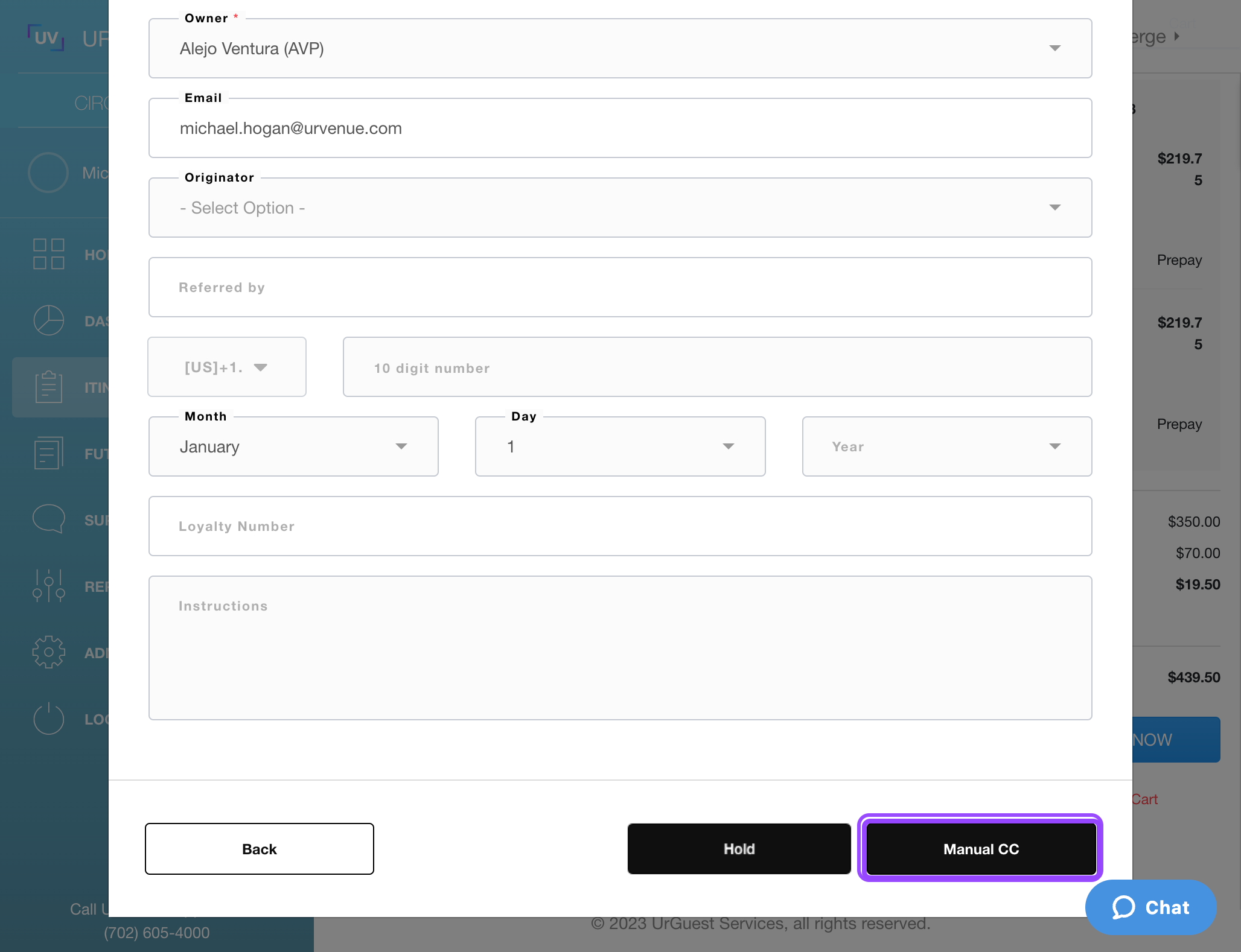
16. Click on PURCHASE.

17. You will see the current guests itinerary.

Was this article helpful?


